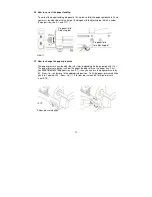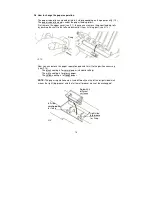14
3.8 How to change the paper separation
The paper separation can be adjusted in 3 steps depending on the paper quality (1-3).
The paper separation pad is under the paper feeding rollers.
First remove the upper cover (see 2.1), then you can remove the paper feeding rolls
by pushing the shaft to the left and dismantle it from its fixing part (see ill. 13).
Now you can remove the paper separation pad and turn it to the position necessary
(see ill. 14).
The black coating is for normal paper (standard setting).
The white coating is for glossy paper.
The yellow coating is for rough paper.
NOTE:
The paper separation pad is fixed differently on the left and right side which
means the right (big groove) and the left (small groove) may not be exchanged!
Fixing
ill. 13
Pad with 3
different
surfaces
left side:
small groove
for fixing
right side:
big groove
for fixing
ill. 4