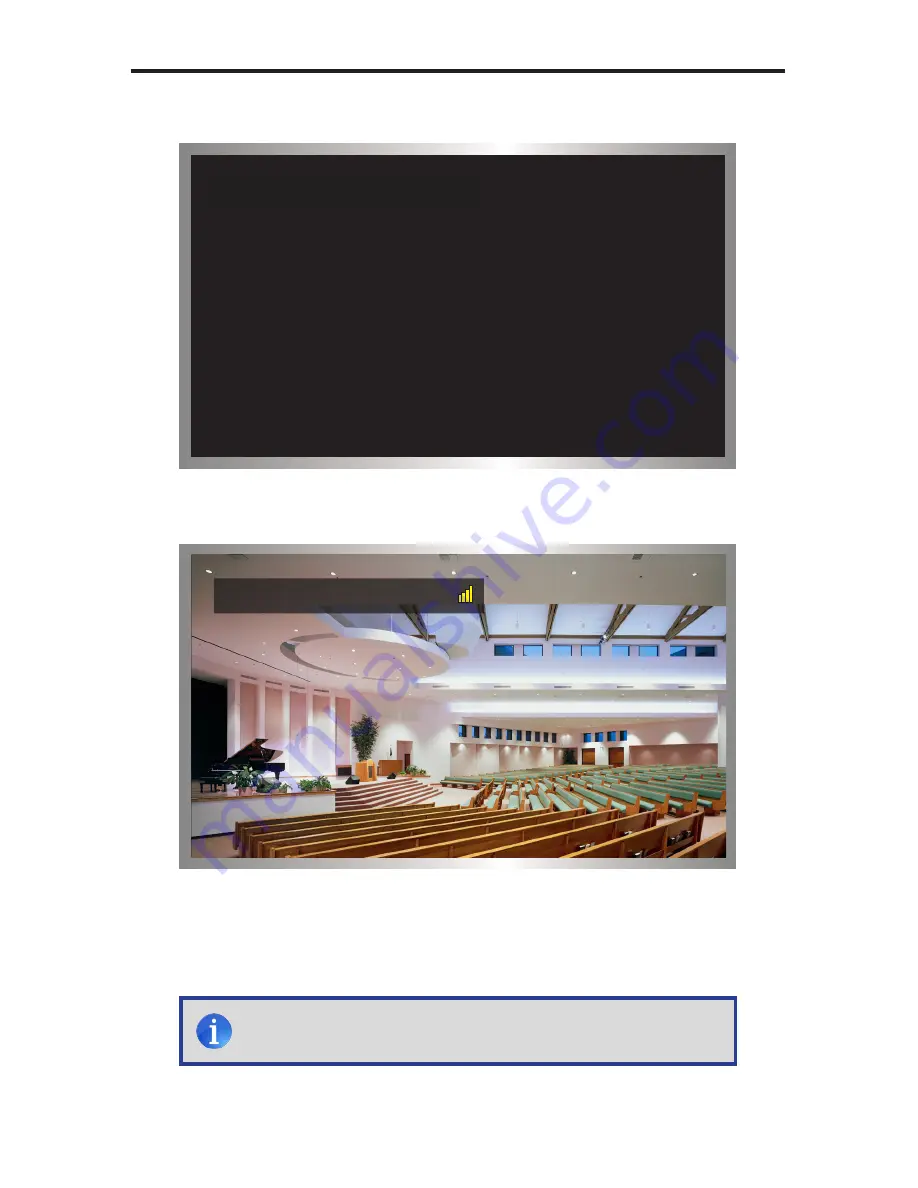
23
11.
The “Connecting to...” status message will be displayed:
12.
After a few moments, the selected source signal will be displayed.
Connecting to DVR...
Connected to DVR
NOTE:
The video source will always need to be selected, even if
the source currently being viewed is not deleted.
OPERATING THE WIRELESS FOR HDMI
Summary of Contents for GTV-WHD-1080P-LR
Page 2: ......
Page 10: ...PANEL LAYOUT 6 Sender unit Front Back 2 1 3 4 5 6...
Page 11: ...PANEL LAYOUT 7 Front Back 3 2 1 4 5 6 7 Receiver unit...
Page 34: ......
Page 35: ......
Page 36: ......

























