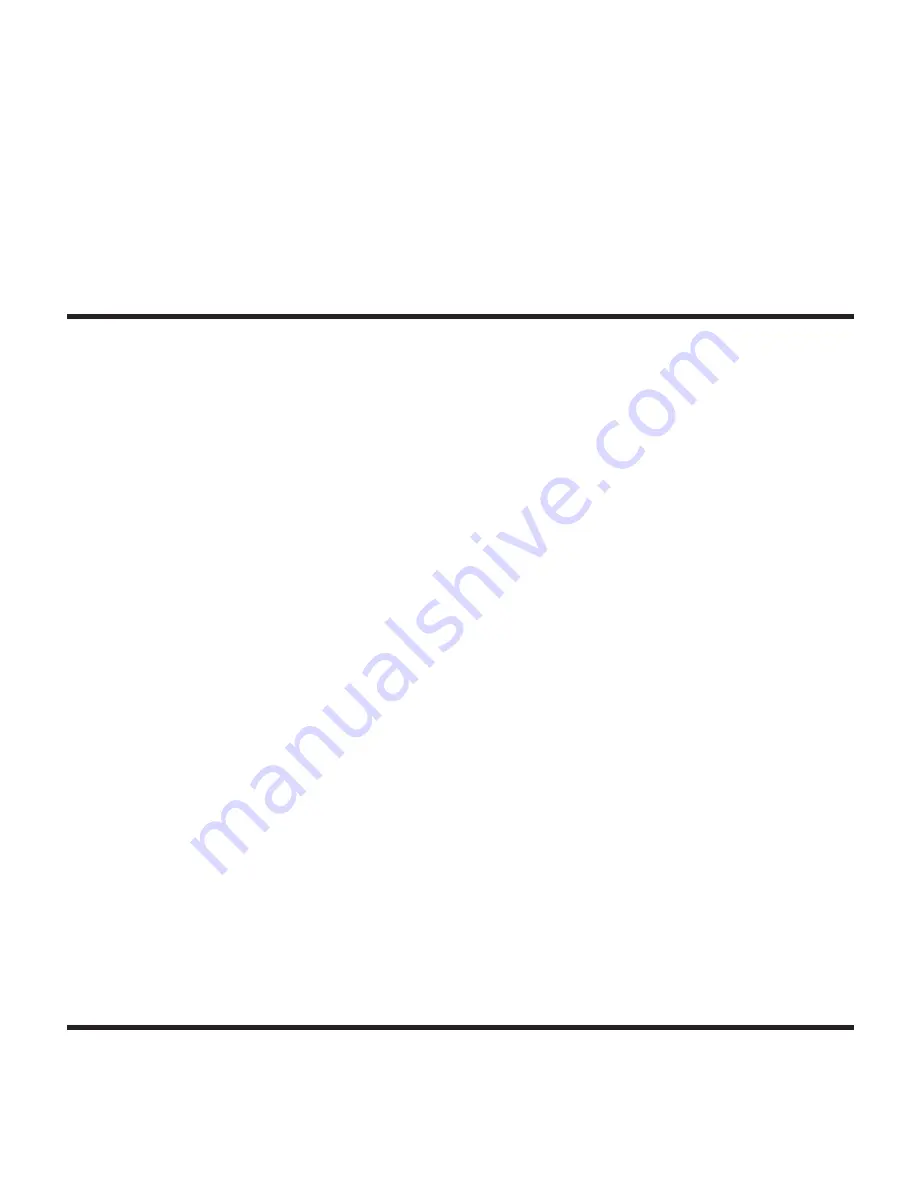
5
UNIT DESCRIPTIONS
5
UNIT DESCRIPTIONS
1
Dolby Digital
This LED indicator will glow bright red when a Dolby Digital signal is detected on the input.
2
Coax
This LED indicator will glow bright green when the Coax input is activated.
3 Out
(L/R)
Connect L/R RCA stereo cables from these audio outputs to an external ampli
fi
er.
4
Coax In
Use a coax audio cable to connect an external digital audio source to this S/PDIF connector.
5 Opt
In
Use an optical cable to connect an external digital audio source to this TOSLINK connector.
6 5V
DC
Connect the included 5V DC power supply to this power receptacle. Only use the power supply that
is included with this product.
7
Input
Press this button to toggle between Coax (S/PDIF) and Optical (TOSLINK) inputs.
1 Dolby
Digital
This LED indicator will glow bright red when a Dolby Digital signal is detected on the input.
2
Coax
This LED indicator will glow bright green when the Coax input is activated.
3 Out
(L/R)
Connect L/R RCA stereo cables from these audio outputs to an external ampli
fi
er.
4
Coax In
Use a coax audio cable to connect an external digital audio source to this S/PDIF connector.
5 Opt
In
Use an optical cable to connect an external digital audio source to this TOSLINK connector.
6 5V
DC
Connect the included 5V DC power supply to this power receptacle. Only use the power supply that
is included with this product.
7
Input
Press this button to toggle between Coax (S/PDIF) and Optical (TOSLINK) inputs.
Summary of Contents for GTV-DD-2-AA
Page 1: ......

































