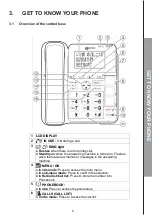17 ANSWERING MACHINE .................................................................... 32
17.1 Switching Answering Machine On/Off............................................................... 32
17.4 Record Memos on TAM ............................................................................................. 33
17.5.1
Set the talking TAM language ............................................................ 33
17.5.2
Turn ON/OFF the base screening ..................................................... 34
17.5.3
Record your Outgoing Message (OGM) ............................................. 34
17.5.4
Playback the Outgoing Message (OGM) ............................................ 34
17.5.5
Delete a Personalized OGM (SET OGM to DEFAULT) ........................ 34
17.5.6 Set the Answer Delay ......................................................................... 35
17.5.7
Set the Recording Time of Incoming Message ................................... 35
17.5.8 Activate Remote Access .................................................................... 35
17.5.8.1
Change the 4-Digit Remote Access PIN ............................ 35
17.5.8.2
Activate or Deactivate the Remote access ......................... 36
17.5.9 Function message alert ...................................................................... 36
17.5.10 Remote Operations ............................................................................ 37
18
TROUBLESHOOTING ........................................................................ 38
19
TECHNICAL SPECIFICATIONS ........................................................ 40
20 CARE AND MAINTENANCE INSTRUCTIONS .................................. 41
21 GUARANTEE ...................................................................................... 42
22 DECLARATIONS ................................................................................ 43
Summary of Contents for CL595
Page 1: ...USER GUIDE UK ...
Page 48: ...UG CL595_En_v0 1 01707 387602 ...