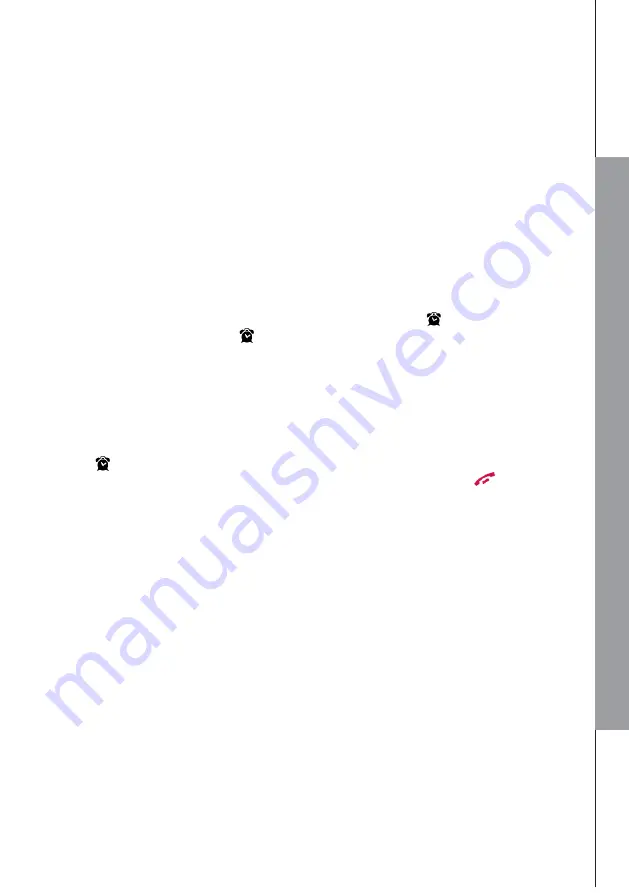
30
14.6 Delete a SOS messages
1. Press
MENU/OK
, and ▼/▲ to select
SET SOS
.
2. Press
MENU/OK,
and ▼/▲ to select
SOS MSG
.
3. Press
MENU/OK
and ▼/▲ to select
DELETE
.
4. Press
MENU/OK
to delete your message and come back at the origin announce.
14.7 Set the talking language
You can choose the voice prompt language of the answering machine from a total of 4 languages
(French, English, Dutch and German).
1. Press
MENU/OK
, and ▼/▲ to select
SET SOS
.
2. Press
MENU/OK,
and ▼/▲ to select
SOS LANG
.
3. Press
MENU/OK
and ▼/▲ to select your desired vocal language
4.
Press
MENU/OK
to confirm.
15 SETTING AN ALARM
You can use this phone to set an alarm clock. When an alarm is set, the
displays on the screen.
When the alarm time is reached, the
and “ALARM ON” flash on the screen ringing with the alarm
melody for a duration of 45 seconds. You can press any key to disable the alarm.
NOTES:
a.
Key press is still applicable if handset keypad is locked and when the alarm time is reached.
b.
The alarm volume level is the same as the settings of the handset ringer volume. If the handset
ringer is set to
OFF
, the alarm still sounds at
VOLUME 1
level.
c.
During an external call or an internal call, if an alarm is set and when the alarm time is reached,
the
and “ALARM ON” will still flash. An alarm tone will be emitted from the earpiece to notify
user the alarm time is reached. Once user press any key or press and hold
to disable the
alarm, it will revert to the call duration screen.
15.1 Turn on/off the Alarm
You have the choice to enter 10 Alarms.
1.
Press
MENU/OK
,
and ▼/▲ to select
REMINDER
.
2.
Press
MENU/OK
,
and ▼/▲ to select your alarm.
3.
Press
MENU/OK
and ▼/▲ to select
ON/OFF
.
4.
Press
MENU/OK
and select
ON
.
5.
Press
MENU/OK
and enter the time.
6.
Press
MENU/OK
and choose the frequency (
ONCE/ DAILY/ MON-FRI/SAT-SUN
).
7.
Press
MENU/OK
to confirm.
A
L
A
R
M
SET
T
IN
G
S
Summary of Contents for CL595
Page 1: ...USER GUIDE UK ...
Page 48: ...UG CL595_En_v0 1 01707 387602 ...















































