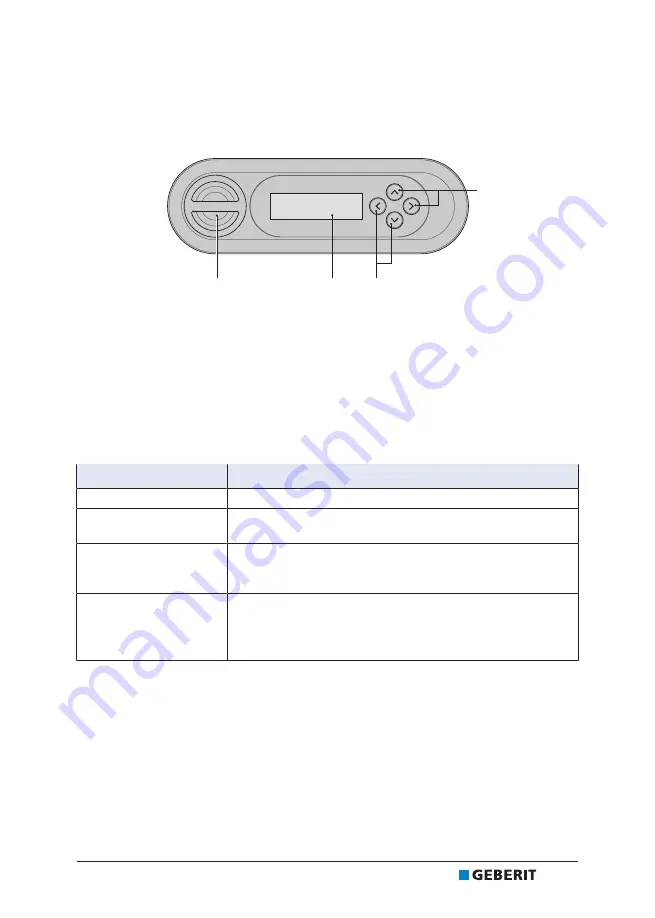
Rear side of the remote control
You can access system settings and additional functions from the rear side of the remote
control.
1
Battery compartment
2
LCD display
3
<up>/<down>, <left>/<right> arrow keys
Status LED on the orientation light
The LED on the orientation light informs you of the current device status. The current condition
of the device is therefore visible.
LED
Description
Flashes blue
The device initialises after switching on.
Flashes blue/red
The device must be descaled. → See "Descaling the device",
page 36
Flashes red
A malfunction message is pending.
▶ If [Error message] is displayed on the remote control/
smartphone: contact customer service.
Flashes orange
• The device is now descaling. It is not possible to use the
shower toilet for the duration of the descaling procedure.
• Water replacement is being carried out. → See "Automatic
water replacement", page 29
162129590266710283 © 03-2021
968.681.00.0(04)
13
Summary of Contents for aquaclean sela
Page 1: ...GEBERIT AQUACLEAN SELA USER MANUAL...
Page 2: ......











































