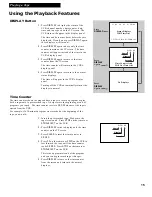27
Location of Controls
References
Back Panel
CH3 CH4
Switch
Selects the channel to which you will tune the TV
to see the VCR picture if you connect the VCR
using one of the basic hookups.
ANT.
(Antenna)
IN
Connector
Receives the signal from an antenna or cable
system that is attached to this connector.
RF OUT
Connector
Passes signal to TV using the cable supplied.
VIDEO
and
AUDIO (L
and
R) IN
Jacks
Receives signals from another component, like a
VCR or camcorder, when it is connected to
these jacks. Use
INPUT
to select
VID1
in the
VCR’s display panel.
VIDEO
and
AUDIO (L
and
R) OUT
Jacks
Sends signals from VCR to another component,
like a TV monitor or VCR, when it is connected
to these jacks.
RF OUT
ANT. IN
CH.
3 4
AUDIO
VIDEO
OUT
IN
L
R