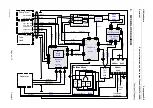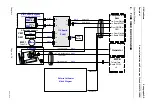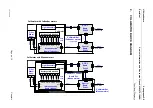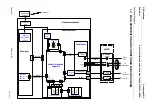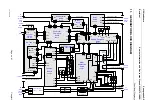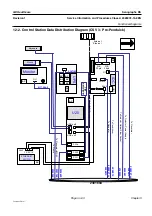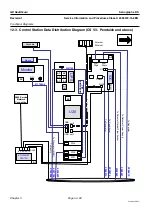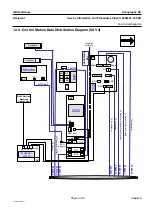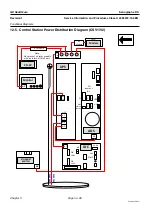GE Healthcare
Senographe DS
Revision 1
Service Information and Procedures Class A 2385072-16-8EN
Functional Diagrams
Page no. 71
Chapter 3
FunctionsDS.fm
Functional Diagrams
Chapter 3
1.
INTRODUCTION
1-1. Purpose of this section
This is a functional description of the complete system; it is split into several block diagrams with hyper-
text links.
1-2. How to Navigate in this section
1-2-1.
From Entry Block Diagram to Others
If you are viewing the document on-screen from an original Acrobat PDF file, you can use hypertext links
to navigate from the Entry Block Diagram to other Block Diagrams. These links are highlighted in blue.
1-2-2.
Between Twin Block Diagrams
The presence of navigation buttons as shown below indicates that the same assembly has more than
one point of view, and therefore requires more than one Block Diagram.
They are called
Twin Block Diagrams
.
1-2-3.
Historical Navigation in Acrobat
Click one of these buttons to jump to an illustration
showing another point of view of the same assembly.
1. To return to a previously selected page.
2. To go forward after returning to a previously
selected page.
2
1