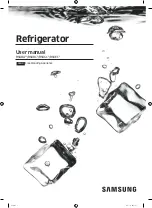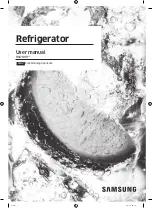– 8
Empty the pan. Place the Chill/Thaw
tray in the pan. Place the items on the
tray and close the pan completely.
Select the
ExpressThaw,
™
ExpressChill
™
or
SelectTemp
™
pad. The display and
SET
light will come on. Tap the pad
until the light appears next to the
desired setting. Use the chart to
determine the best setting to use.
■
To stop a feature before it is
finished, tap that feature’s pad
until no options are selected and
the display is off.
■
During
ExpressThaw
™
and
ExpressChill,
™
the display on the
controls will count down the time
in the cycle.
■
After the
ExpressThaw
™
cycle is
complete, the pan will reset to the
MEAT
setting (31°F) to help preserve
thawed items until they are used.
■
The displayed actual temperature of
the
CustomCool
pan may vary slightly
from the
SET
temperature based on
usage and operating environment.
NOTE:
For food safety reasons, it is
recommended that foods be wrapped
in plastic wrap when using
ExpressThaw.
™
This will help contain meat juices and
improve thawing performance.
About CustomCool
™
.
The
CustomCool
™
feature is a system of
dampers, a fan, a temperature thermistor
and a heater. Depending on the function
selected, a combination of these will be
used to quickly chill items, thaw items or
hold the pan at a specific temperature.
The pan is tightly sealed to prevent the pan’s
temperature from causing temperature
fluctuations in the rest of the refrigerator.
The controls for this pan are located at the
top of the refrigerator with the temperature
controls.
How to Use
How it Works
ExpressThaw
™
ExpressChill
™
Summary of Contents for PSH23PGR Series
Page 15: ... 15 Freezer Section Cooling Condenser Fan Running Fresh Food Fan Off Freezer Fan Running ...
Page 44: ... 44 Illustrated Parts ...
Page 45: ... 45 ...
Page 46: ... 46 ...
Page 47: ... 47 ...
Page 48: ... 48 ...
Page 49: ... 49 ...
Page 50: ... 50 ...
Page 51: ... 51 ...
Page 52: ... 52 ...
Page 53: ... 53 ...