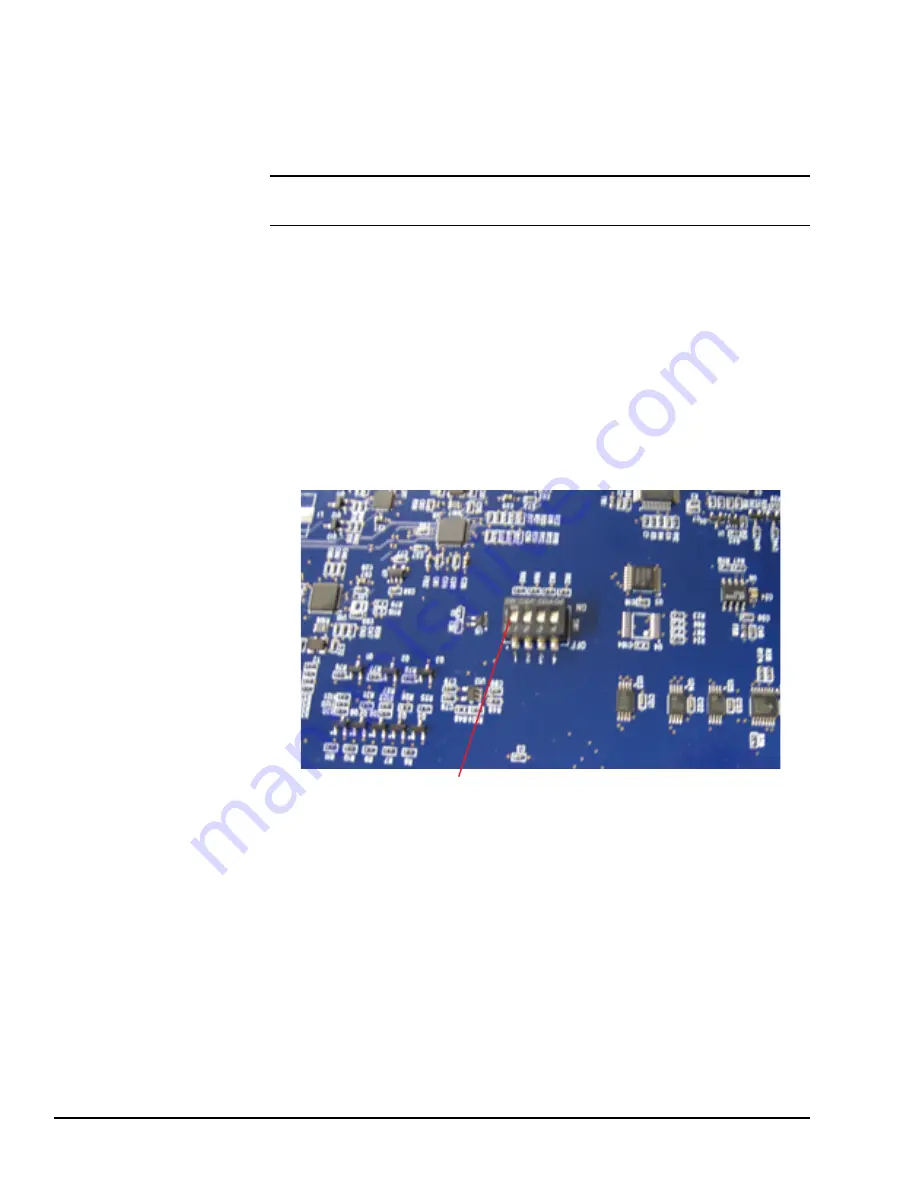
4.2
Disabling the Off Button
Disable powering off using the On/Off button by changing the setting of SW1-1, which is
located on the display mounting adapter. This prevents unplanned shutdowns caused by
accidentally touching the On/Off button.
Note
The disabled setting affects only the ability to power down the unit. You can still
use the On/Off button to power on the unit.
This procedure requires the use
of one #2 Phillips screwdriver.
➢
➢
To disable the Off button
1.
Disconnect the power cable to remove power from the RXi Display.
2.
Loosen the six captive screws on the back of the RXi Display that are holding the
RTM and gently lift the RTM away from the display panel.
3.
Loosen the four captive screws that are holding the two RTM sections together and
gently separate without stretching the internal power cable. Disconnect the internal
power cable and place the RTM section containing a circuit board with switch SW1
facing up on a static-safe surface.
4.
Remove the tape covering SW1, if present, and move the SW1-1 switch from the
default (Off) position to the On position.
SW1-1 Switch
Shown in the default (Off) position
5.
Reconnect the internal power cable.
6.
Reattach the two RTM sections together without pinching the internal power cable,
and tighten the four captive screws to secure them.
7.
Carefully align the RTM to the display panel and push until the connector is seated.
8.
Tighten the six captive screws to fasten the RTM.
32
GFK-2898B
PACSystems 19" RXi Display
For public disclosure
Summary of Contents for PACSystems
Page 1: ...GFK 2898B PACSystems 19 RXi Display User Manual Jan 2016 For public disclosure ...
Page 6: ...Notes 6 GFK 2898B PACSystems 19 RXi Display For public disclosure ...
Page 18: ...Notes 18 GFK 2898B PACSystems 19 RXi Display For public disclosure ...
Page 28: ...Notes 28 GFK 2898B PACSystems 19 RXi Display For public disclosure ...
Page 38: ...Notes 38 GFK 2898B PACSystems 19 RXi Display For public disclosure ...
Page 40: ...Notes 40 GFK 2898B PACSystems 19 RXi Display For public disclosure ...
Page 44: ...Notes 44 GFK 2898B PACSystems 19 RXi Display For public disclosure ...
Page 47: ......






























