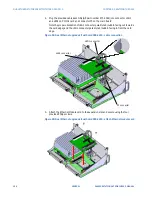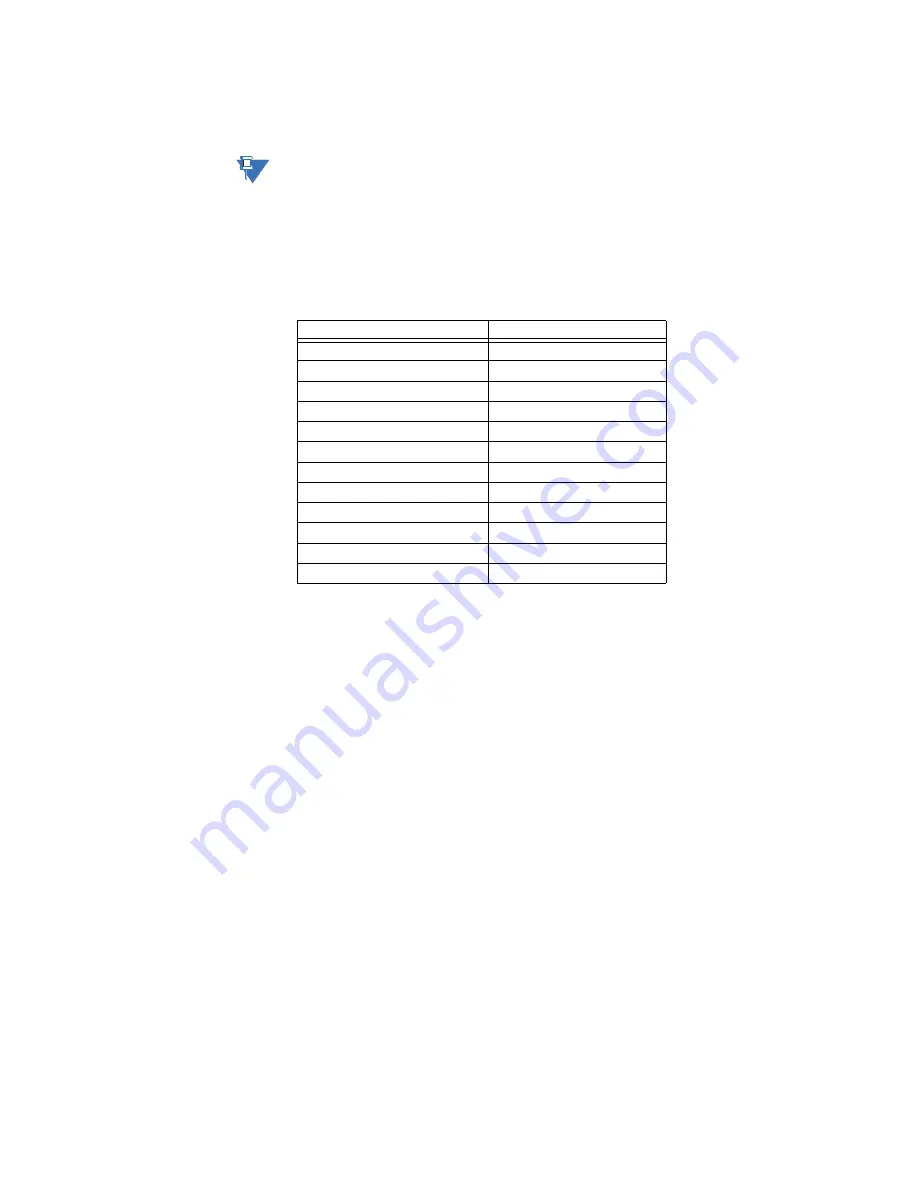
CHAPTER 8: SERVICING THE D400
REPLACING THE BATTERY
D400 SUBSTATION GATEWAY USER’S MANUAL
GENERAL
101
•
Use extreme caution and proper procedures for servicing electrostatically sensitive
components. Electrostatically sensitive components are located near the battery.
NOTE
Removing the battery causes the internal clock to reset and the non-volatile RAM to be
erased.
Supported battery types
The D400 is supplied with a 1/2AA 3.6 V 0.9 Ah Lithium Thionyl Chloride non-rechargeable
battery (GE Item No. 980-0038). The following battery types may be used as a replacement.
Table 24: Supported Battery Types
To insert or replace the D400 battery
Ensure that all hazardous live circuits are isolated or disconnected before attempting
battery replacement
.
1.
Power down the D400.
2.
Remove the D400 main module from the chassis. See “Removing the D400 main
module” on page 99.
3.
Using a plastic or other non-conductive tool, pry the black plastic clip holding the
battery cover away from the battery holder
BT1
. When free, the battery and clip can
be removed together.
4.
Remove the cover from the battery holder and keep it.
5.
Place the new battery into the battery holder, ensuring polarity is correct.
6.
Replace the cover and press down until the clips click into the retaining notches of the
battery holder.
7.
Replace the D400 main module.
8.
Power up the D400 and verify that the Power LED is illuminated.
Checking voltage
To check battery voltage, use a meter or other measuring device that has a high input
impedance (10 Mohm or higher).
Manufacturer
Mfg. Part No.
Tadiran
®
TL-2150
Tadiran
TL-4902
Tadiran
TL-5101
Tadiran
TL-5902
Toshiba
®
ER3V
Toshiba
ER4V
Saft
®
LS-14250
Saft
LS-14250C
Sonnenschein
®
SL-350
Sonnenschein
SL-750
Maxell
®
ER3
XENO Energy
XL-050F