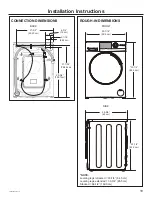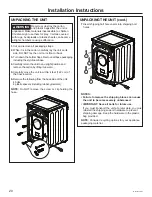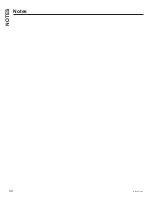22
49-3000230 Rev 6
Installation Instructions
1.
Run some water from the hot and cold faucets to
flush the water lines and remove particles that might
clog the water valve screens.
2.
Remove the inlet hoses from the plastic bag. Remove
black rubber washers from bag and insert into hose
fitting before connecting to unit.
3.
(90° elbow end)
Carefully connect the inlet hose
marked HOT to the outside “H”
outlet of the water valve. Tighten
by hand; then tighten another
2/3 turn with pliers. Carefully
connect the other inlet hose to
the inside “C” outlet of the water
valve. Tighten by hand; then
tighten another 2/3 turn with pliers.
Do not cross-
thread or overtighten these connections.
4.
Connect the inlet hose ends to the HOT
and COLD water faucets tightly by hand;
then tighten another 2/3 turn with pliers.
Turn the water on and check for leaks.
5.
Carefully move the unit to its final location.
Gently rock the unit into position. It is important not to
damage the rubber leveling legs when moving your
unit to its final location. Damaged legs can increase
appliance vibration. It may be helpful to spray window
cleaner on the floor to help move your unit into its final
position.
NOTE: To reduce vibration, ensure that
all four rubber leveling legs are firmly touching
the floor. Push and pull on the back right and then
back left of your unit.
NOTE:
Do not use the dispenser drawer or door to
lift the unit.
NOTE:
If you are installing into a drain pan, you can
use a 24-inch-long 2x4 to lever the unit into place.
6.
With the unit in its final position, place a level on top
of the unit (if the unit is
installed under a counter,
the unit should not be
able to rock). Adjust the
front leveling legs up or
down to ensure the unit
is resting solidly and level
front-to-back and left-
to-right. It may also be
necessary to adjust the rear legs. Turn the locknuts
on each leg up toward the base of the unit and snug
with a wrench.
NOTE:
Keep the leg extension at a minimum to
prevent excessive vibration. The farther out the
legs are extended, the more the unit will vibrate.
If the floor is not level or is damaged, you may have
to extend the rear leveling legs.
INSTALLING THE UNIT
7.
Attach U-shaped hose guide to the end of the drain
hose. Place the hose in a laundry tub or standpipe
and secure it with the cable tie provided in the
enclosure package.
NOTE:
If the drain hose is placed in a standpipe
without forming a U shape, a siphoning action could
occur. There must be an air gap around the drain hose.
A snug hose fit can also cause a siphoning action.
NOTE:
Do not place drain hose deeper than 7” into
the drain. 4” - 7” is suggested. Deeper than 7” can
cause a siphoning action.
8.
Plug the power cord into a grounded outlet.
NOTE:
Check to be sure the power is off at the circuit
breaker/fuse box before plugging the power cord into
an outlet.
9.
Turn on the power at the circuit breaker/fuse box.
INSTALLING THE UNIT (cont.)
10.
Read the rest of this Owner’s Manual. It contains
valuable and helpful information that will save you
time and money.
11.
Before starting the unit, check to make sure:
Ŷ
Main power is turned on.
Ŷ
The unit is plugged in.
Ŷ
The water faucets are turned on.
Ŷ
The unit is level and all four leveling legs are firmly
on the floor.
Ŷ
The shipping support hardware is removed and
saved.
Ŷ
The drain hose is properly tied up.
Ŷ
There are no leaks at the faucet, drain line or unit.
12.
Run the unit through a complete cycle. Check for
water leaks and proper operation.
13.
If your unit does not operate, please review the
Troubleshooting Tips
section before calling for
service.
14.
Place these instructions in a location near the unit
for future reference.
If replacement parts are needed for your unit, they can be
ordered in the United States by visiting our Website at
GEApplianceparts.com
or by calling GE Appliances at
877.959.8688. In Canada, visit
GEAppliances.ca/en/
products/parts-filters-accessories
or call 800.661.1616.
REPLACEMENT PARTS
Cable
Tie
Cable
Tie
Cable Tie
Summary of Contents for GFQ14ESSNWW
Page 13: ...49 3000230 Rev 6 13 Notes NOTES ...
Page 30: ...30 49 3000230 Rev 6 NOTES Notes ...
Page 62: ...30 49 3000230 Rev 6 NOTAS Notas ...