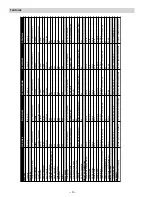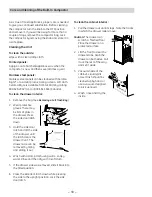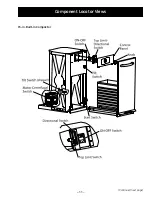– 16 –
Tilt Switch (Drawer)
Note:
Disconnect power to the compactor before
accessing the tilt switch (drawer).
The tilt switch (drawer) is located inside the cabinet
on the right side wall. The tilt switch (drawer) is
secured in the wall with a locking tab located on
the bottom of the switch. It is necessary to use a
small flat blade screwdriver to press and release the
locking tab.
The switch can then be pulled out and the 2 wire
leads disconnected.
Tilt
Switch
(Drawer)
Top Cover Panel
Note:
To access the top cover panel, the compactor
must be removed from installation.
The top cover panel is attached to the frame with 6
Phillips-head screws.
After removal of the 6 screws, the top cover can be
slid to the rear and removed.