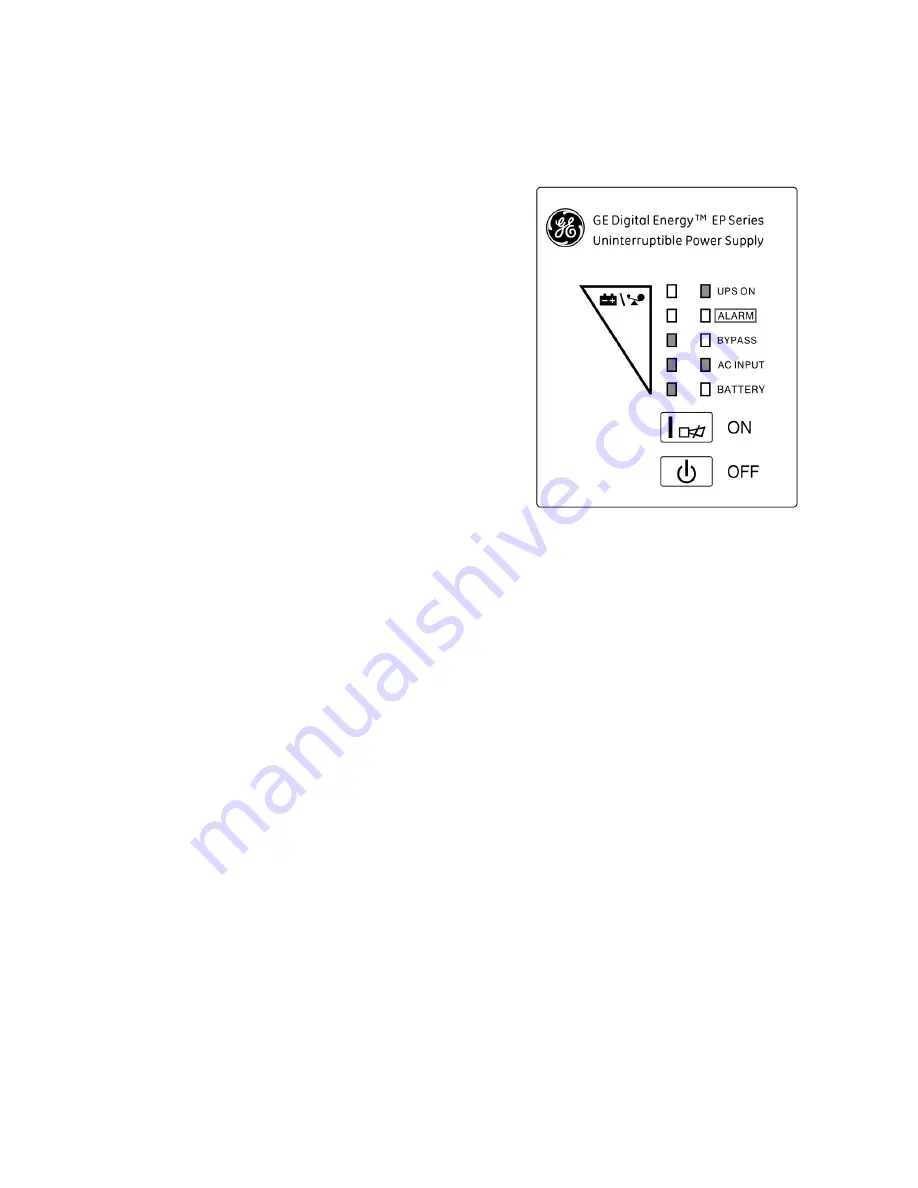
-
25
-
15. OPERATING MODE FOR ALL MODELS
15.1 Utility power mode
The display panel in utility power mode is
shown in the following diagram. The AC input
LED and the UPS ON LED are turned on.
The load level LEDs will be turned on in
accordance with the load capacity
connected.
1) The battery LED is turned on and the AC
INPUT LED flashes, it indicates the
voltage or frequency of the utility power
has exceeded the normal range, the UPS
operates in battery mode.
2) If output overloaded, the load level LEDs
will be turned on and alarm will keep twice
every second. You should get rid of some
unnecessary loads one by one to decrease the loads connected to the UPS less
than 90% of its nominal power capacity.
Note:
Please follow the following steps to connect the generator
:
l
Activate the generator and wait until the operation is stable before supplying
power of the generator to the UPS (be sure that the UPS is in idle mode, no
load). Then turn on the UPS according to the start-up procedure. After the
UPS is turned on, then the loads can be connected to the UPS one by one.
l
The power capacity of the AC generator should be at least twice of the UPS
capacity.
15.2 Battery mode
The display panel in battery mode is shown in the following diagram Fig.15.2. The
battery LED and the UPS ON LED are turned on. The displayed number of the
battery level LEDs will be turned on in accordance with the battery capacity. Note
that the load level LEDs in utility power mode will indicate the level of the battery
capacity in battery mode instead.
1) When the UPS is running in battery mode, the buzzer beeps once every 4
seconds. If the
“
ON
”
button on the front panel is pressed for more than 1 second
again, the buzzer will stop beeping (in silence mode). Press the
“
ON
”
button once
The utility power mode
Summary of Contents for EP 1000LRT
Page 1: ......
Page 2: ......
Page 3: ......
Page 4: ......
Page 36: ... 32 Appendix 4 Back Panel for all models ...
Page 37: ... 33 ...
Page 38: ... 34 ...
Page 39: ... 35 ...
Page 40: ... 36 ...
Page 41: ... 37 ...
Page 42: ......
Page 76: ... 32 부록 4 후면 패널 전모델 EP700T EP 1000T 후면부 EP700LRT EP1000LRT 후면부 ...
Page 77: ... 33 EP700R EP1000R 후면부 EP2000T 후면부 ...
Page 78: ... 34 EP2000LRT 후면부 EP2000R 후면부 ...
Page 79: ... 35 EP3000R 후면부 EP6000T 후면부 ...
Page 80: ... 36 EP6000LRT 후면부 EP6000R 후면부 ...
Page 81: ......
Page 82: ......
Page 83: ......
Page 101: ... 18 5 标准机的后备时间 长效机的后备时间依赖于外接电池容量 负载容量以及其它因素 标准机的后备时间与负载容量有关 请参照下图 EP6000 后备时间 ...
Page 112: ... 29 附录 4 后面板 所有机型 ...
Page 113: ... 30 ...
Page 114: ... 31 ...
Page 115: ... 32 ...
Page 116: ... 33 ...
Page 117: ... 34 ...
Page 119: ......
















































