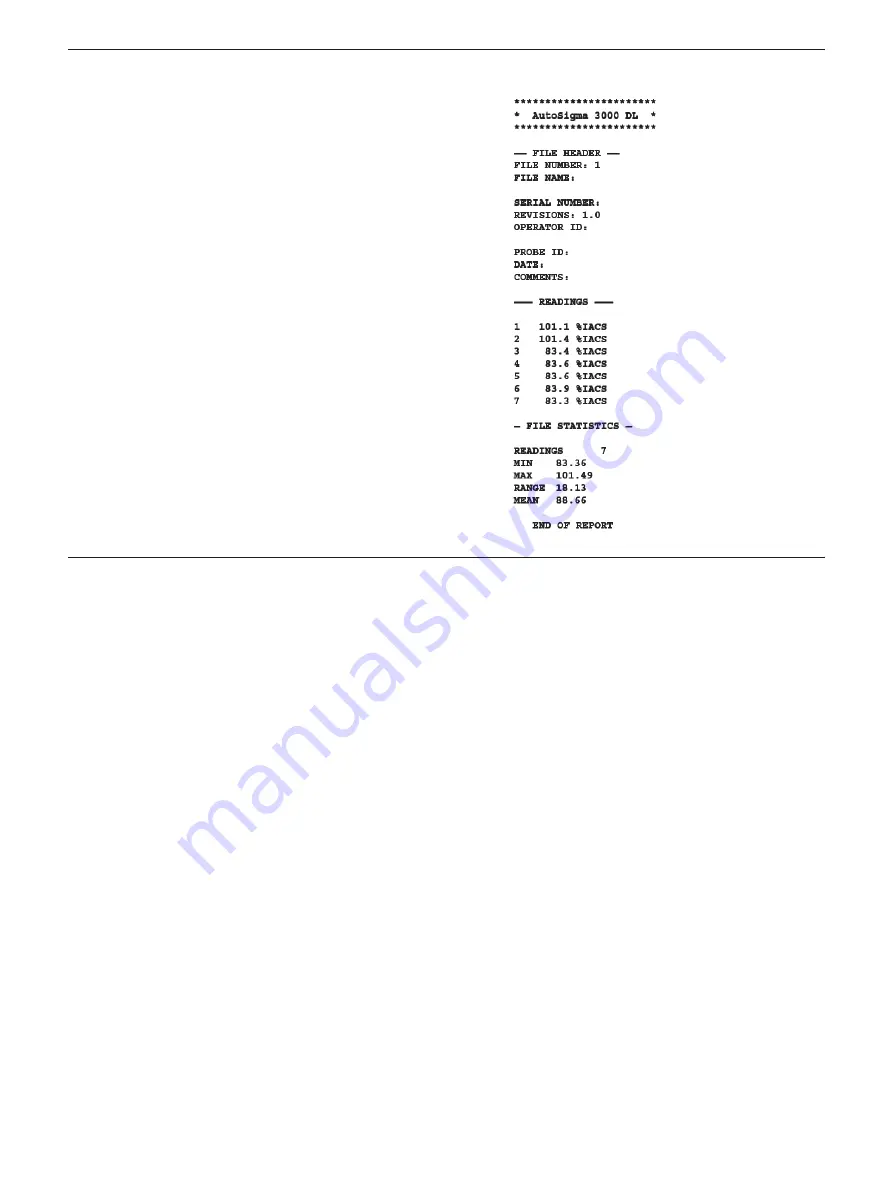
Report format of transferred data
Data transmitted to a serial printer is formatted as the
example shown below, and is suitable for any IBM
compatible serial printer.
Sections of the formatted report
Instrument Banner
Instrument name.
File Header
Various Fields including the fi le
number for the data to follow.
Readings
A list of the measurement values
and their locations.
Statistics Various
statistics
then repeated for each fi le transferred.
END OF REPORT message.
Sending serial data to an external device
Example of a report
External data handling devices
AutoSigma 3000
Issue 04, 06/2007
6 - 5
Summary of Contents for AutoSigma 3000 DL
Page 1: ...AutoSigma 3000 Technical Reference and Operation Manual Ident No 071 002 022 47DH01 105 952...
Page 6: ...0 6 Issue 04 06 2007 AutoSigma 3000...
Page 7: ...Introduction 1 AutoSigma 3000 Issue 04 06 2007 1 1...
Page 12: ...1 6 Issue 04 06 2007 AutoSigma 3000...
Page 13: ...Standard package and accessories 2 AutoSigma 3000 Issue 04 06 2007 2 1...
Page 16: ...2 4 Issue 04 06 2007 AutoSigma 3000...
Page 17: ...Preparation for operation 3 AutoSigma 3000 Issue 04 06 2007 3 1...
Page 27: ...Basic functions 4 AutoSigma 3000 Issue 04 06 2007 4 1...
Page 31: ...Operation 5 AutoSigma 3000 Issue 04 06 2007 5 1...
Page 47: ...External data handling devices 6 AutoSigma 3000 Issue 04 06 2007 6 1...
Page 52: ...6 6 Issue 04 06 2007 AutoSigma 3000...
Page 53: ...Specifications 7 AutoSigma 3000 Issue 04 06 2007 7 1...
Page 57: ...Maintenance and care 8 AutoSigma 3000 Issue 04 06 2007 8 1...
Page 59: ...Appendix 9 AutoSigma 3000 Issue 04 06 2007 9 1...
Page 62: ...9 4 Issue 04 06 2007 AutoSigma 3000...
Page 63: ...Index 10 AutoSigma 3000 Issue 04 06 2007 10 1...
















































