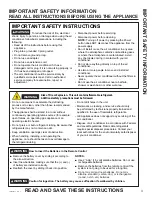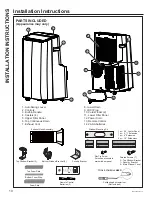6
49-5000544 Rev. 4
Controls
USING THE
AIR CONDITIONER
Features and appearance may vary.
,FRQVRQWKHUHPRWHFRQWUROLQGLFDWHWKHVHOHFWHGVHWWLQJV
ć
A
B
C
D
E
F
REMOTE CONTROL
,QVHUWWKHWZREDWWHULHVSURYLGHG
2. Aim the remote control at the signal receiver on the
control panel to operate the air conditioner.
A. POWER
Turns the air conditioner on or off.
NOTE:
Turning off power by pressing the
POWER
button does NOT disconnect the appliance from the
power supply.
• Press the
POWER
button. The Power indicator will
illuminate.
B. MODE
Press the
MODE
button to toggle among the operating
options. The corresponding indicator will illuminate:
Cool – Cools the room to the set temperature
Dry – Reduces the humidity in the room
Fan – Circulates the air in the room without cooling
+HDWRQVRPHDWVWKHURRPWRWKHVHW
temperature
C. Temperature
Adjusts the Temperature or Hours in Time Delay.
To Set the Temperature:
1. Press the
MODE
button until the Cool mode is
selected.
2. Press the
+ or –
buttons to select the Temperature.
NOTE
: The temperature cannot be set when the air
conditioner is in either Fan or Dry mode.
To Set the Timer:
1. Press the
+ or –
buttons to select the desired hours to
turn on or off.
D. FAN SPEED
The
FAN SPEED
can be adjusted from Low, Medium, to
High speed when the air conditioner is in operation.
NOTE
: The fan speed cannot be adjusted when the unit
is in Dry mode.
• Press the
FAN SPEED
button to toggle among the
three speeds. The corresponding fan speed indicator
will illuminate.
E. TIMER
3URJUDPDWLPHIURPKRXUWRKRXUVIRUWKHDLU
conditioner to turn Off or On. When a Time Delay is
programmed, the Timer indicator light will illuminate.
F. SWING
The louver on your portable air conditioner will open
DXWRPDWLFDOO\GRQRWSU\LWRSHQRUSXVKLWVKXW
1. When your AC is turned on, the louver will swing up
and down.
2. Press the auto swing button to fix the louver in your
desired position.
Note:
7KH$LU&RQGLWLRQHU/('GLVSOD\ZLOOWXUQRႇ
minute after the last button is pushed. To Turn on the
LED display, press any button on the unit or the remote,
then press corresponding function to change settings.
The remote may require multiple pushes to synchronize
remote the unit.
C
Cool
WiFi Swing
Fan Speed
Fan
Dry
Heat