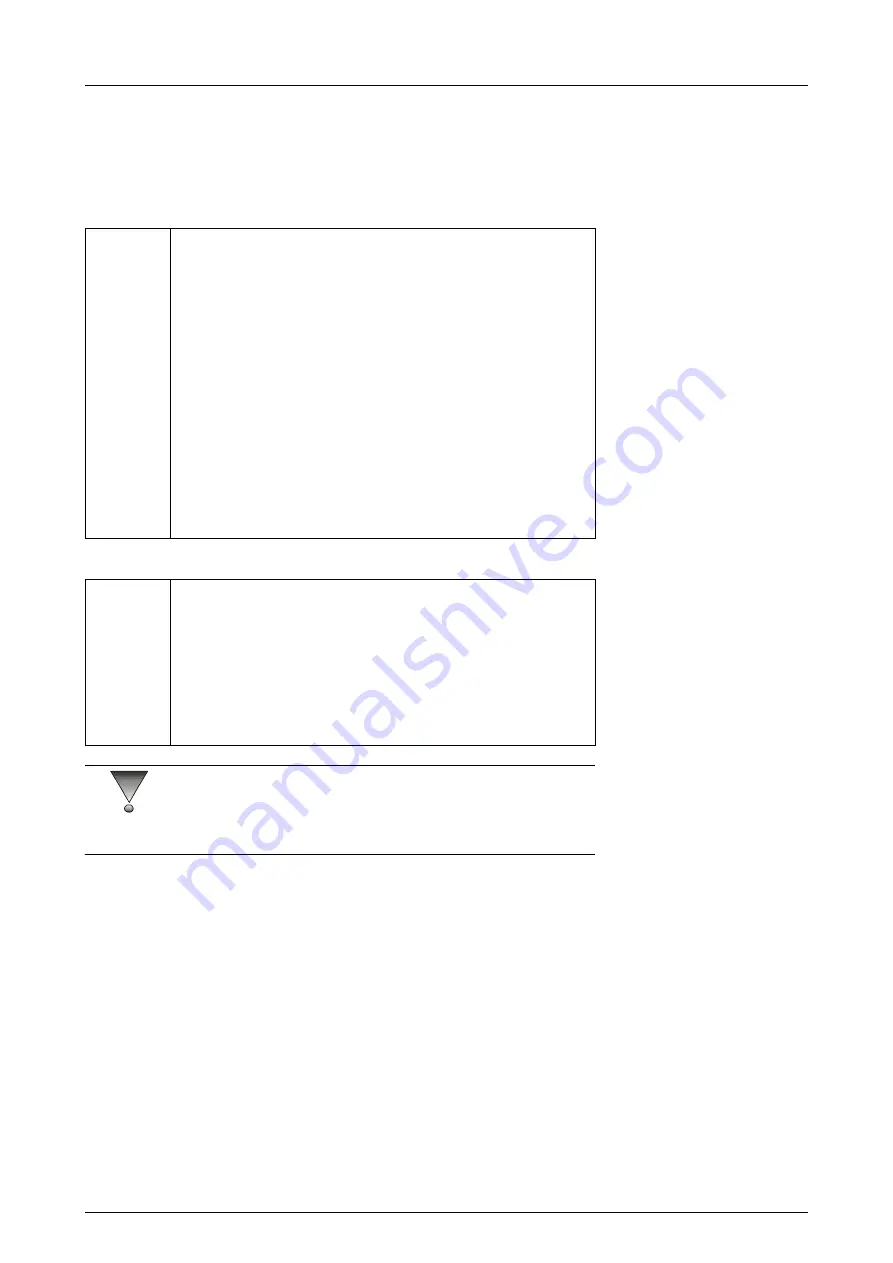
5 Setups, alignments and adjustments
56
GE Healthcare
32551-IMG rev 6
5.1.5
Service menu program #64 AEC
1
Select the program number 64 (AEC) with the kV+ button.
2
Press AUTOEXP to enter the AEC program.
3
Check following in the AEC subprogram:
CAUTION!
Perform following programming after the AEC has been adjusted and
then the density & default values have been selected and programmed.
#64AEC/d The density display shows
d
. In this mode the wanted optical
density for the IQC
must
be programmed.
– IQC is done with the sensitometer. Flash a film with
the sensitometer and process the film. Select the step
that has the optical density close to 1.00. Program
the O.D. into this mode. Inform the technologist to
follow this step when performing the IQC. Refer to
Operation Instructions, Chapter Integrated Quality
Control test.
– IQC is done by making a test exposure with a
phantom and with the kV selected for IQC (see
parameter h). Program the wanted optical density
into this mode. Refer to Operation Instructions,
Chapter Integrated Quality Control test.
Press
kV+
#64AEC/h The density display shows
h
. In this mode the IQC procedure
and kV are selected:
0 = IQC done with the sensitometer
– 23 - 35 = IQC done by a test film using 23 - 35 kV and
a phantom or 40 mm acrylic. Use Den+/Den- buttons
to select the kV value.
Press
kV+
Summary of Contents for Alpha RT 32551
Page 1: ...GE Healthcare Alpha RT Installation Instructions 32551 IMG rev 6 0459 ...
Page 2: ......
Page 4: ......
Page 42: ...3 Installation 36 GE Healthcare 32551 IMG rev 6 ...
Page 51: ...4 Alpha RT softstart procedure 32551 IMG rev 6 GE Healthcare 45 Fig 4 10 Inverter board ...
Page 52: ...4 Alpha RT softstart procedure 46 GE Healthcare 32551 IMG rev 6 ...
Page 71: ...5 Setups alignments and adjustments 32551 IMG rev 6 GE Healthcare 65 Fig 5 2 Magnetic brake ...
Page 94: ...5 Setups alignments and adjustments 88 GE Healthcare 32551 IMG rev 6 ...
Page 96: ...6 Alpha RT installation step by step 90 GE Healthcare 32551 IMG rev 6 ...
Page 97: ......
Page 98: ......






























