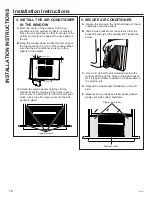4
49-7823
OPERA
TING INSTRUCTIONS
Controls
Features and appearance will vary.
Lights beside the touch pads on the air conditioner control panel
indicate the selected settings.
Remote Control
Air Conditioner Controls
LOW
AUTO
COOL
SPEED
MODE
MED HIGH
FAN ECO
FILTER
SLEEP
WIFI
1
2
3
4
5
8
7
9
1. Power Pad
Turns air conditioner on and off. When turned on, the
display will show the room temperature.
2. Display
Shows the room temperature or time remaining on the
Delay timer. Shows the
Set
temperature while setting
the temperature in
Cool
or
Eco
modes.
7HPSDQG'HOD\,QFUHDVHޔ'HFUHDVHޕ3DGV
8VHWRVHWWHPSHUDWXUHRUGHOD\WLPH7HPSHUDWXUHFDQ
be set in
Cool
and
Eco
mode.
4. Mode Pad
8VHWRVHWWKHDLUFRQGLWLRQHUWR
Fan Only, Cool,
or
Eco
mode.
5. Fan Speed Pad
In
Cool
or
Eco
PRGH8VHWRVHWWKHIDQVSHHGWR
Auto, High, Med
or
Low
on the unit.
In
Fan Only
PRGH8VHWRVHWWKHIDQVSHHGWR
High,
Med,
or
Low
on the unit.
6. Delay Pad
(set by remote control only)
Delay ON—
When the air conditioner is off, it can be
set to automatically come on in 1 to 24 hours at its
previous mode and fan settings.
Delay OFF—
When the air conditioner is on, it can be
set to automatically turn off in 1 to 24 hours.
How to set:
Press the
Delay
pad on the remote control. Each
touch of the
Increase
ޔ
'HFUHDVH
ޕ
pads on the
remote control will set the timer in 1-hour intervals.
To review the remaining time on the
Delay
timer, press
the
Delay
SDGRQWKHUHPRWHFRQWURO8VHWKH
Increase
ޔ
'HFUHDVH
ޕ
pads on the remote control to set a
new time if desired.
To cancel the timer,
press
Decrease
ޕ
pad on the
remote control until the set time is zero.
7.
Sleep Pad
(set by air conditioner controls only)
The
SLEEP
mode sets the unit to gradually change
settings over an 8 hour period to allow for some
increased energy efficiency during sleep hours.
The
SLEEP
mode is available only in
COOL
and
FAN
only settings.
Press the
SLEEP
mode pad and its light will
illuminate. The fan indicator will stay at the same
setting but the air conditioner will automatically
change the
FAN
speed to low in either
COOL
or
FAN
only mode.
In
FAN
only mode, the fan will stay in the
LOW
speed setting for 8 hours. After 8 hours, the air
conditioner will resume the settings that were in
place before the
SLEEP
mode pad was pressed.
In
COOL
mode, the fan will stay in the
LOW
speed
setting for 8 hours from the time the
SLEEP
mode
pad was pressed. The air conditioner will also
raise the set point 2
°
F in 30 minutes and 2
°
F more
in another 30 minutes where it will remain for the
QH[WKRXUV$IWHUKRXUVWKHDLUFRQGLWLRQHUZLOO
resume the settings that were in place before the
SLEEP
mode pad was pressed.
While the unit is in
SLEEP
mode, pressing any pad
will return it to the settings that were in place before
the
SLEEP
mode pad was pressed.
8.
Filter Reset Pad
This feature automatically notifies you that the air filter
must be cleaned. The indicator light will come on after
240 hours of operation. Clean the air filter (refer to
page 6), place it back in the front panel, and press the
Filter Reset
pad. The light will go off.
9. WiFi Connect Pad
Enables connection of the air conditioner to the
home WiFi. Download App for details at:
ZZZ*($SSOLDQFHVFRPFRQQHFW
.
Solid light indicates WiFi
connected
Blinking light indicates
connecting
See Appliance Communication
section in this manual
DELAY
MODE
ON/OFF
SPEED
TEMP/TIME
TEMP/TIME
1
4
5
6
3