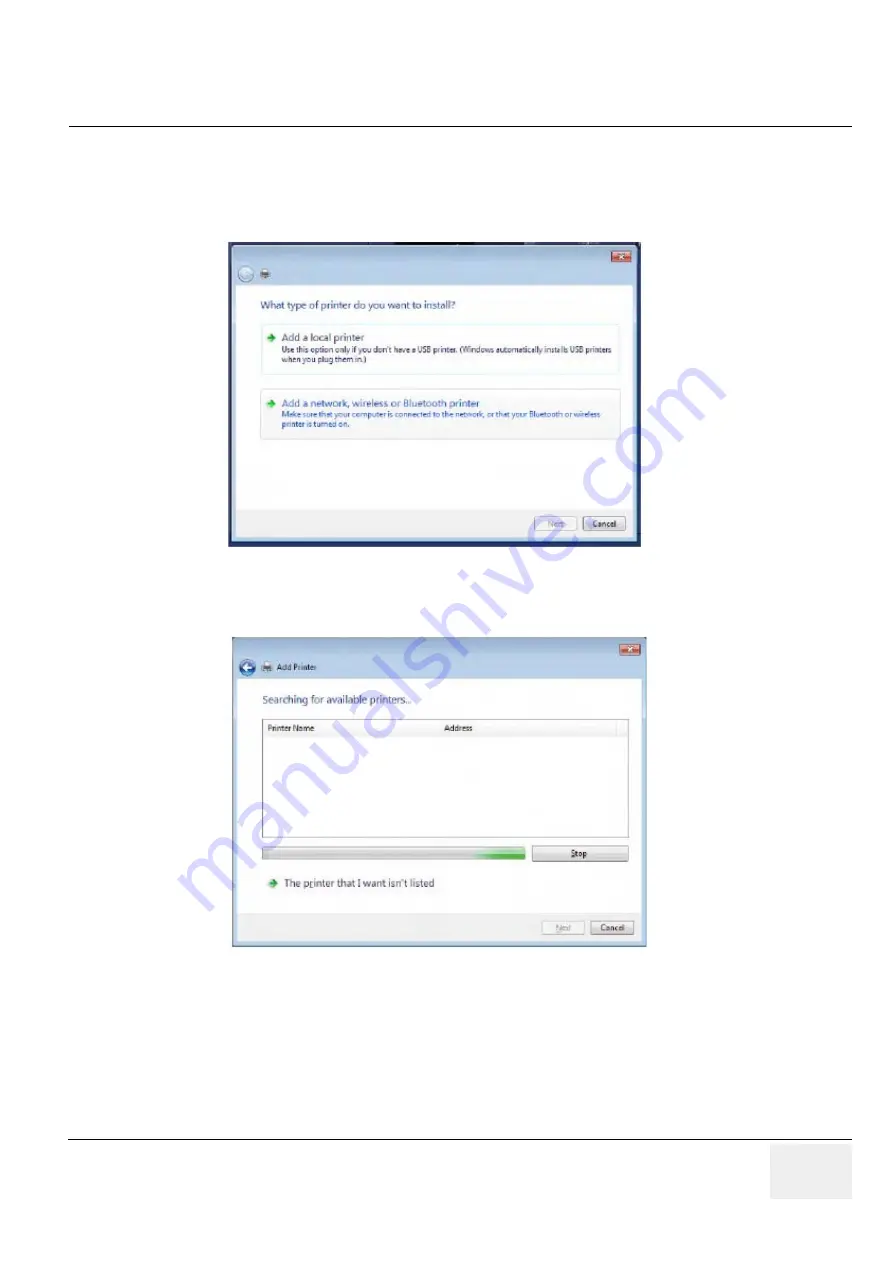
GE
DRAFT
V
OLUSON
™ P8 / V
OLUSON
™ P6
DIRECTION 5723243, R
EVISION
6
DRAFT (M
AY
23, 2018)
B
ASIC
S
ERVICE
M
ANUAL
Chapter 3 - Setup Instructions
3-35
15.)On the right side of the screen select
Connectivity
and then click the
Peripherals
tab.
16.)Click the
Add Printer
button.
Please read the displayed message carefully and click
Yes
if you have skills to do this.
17.)In the displayed window click on
Add a network, wireless or Bluetooth printer
.
18.)In the displayed window click on
The printer that I want isn’t listed and then clik Next.
19.)Check mark
Connect to this printer
.
20.)Enter http://...........flowed by the previously print out printer IPv4 Address(e.g., 3.429.68.25, see:
Section Figure 3-23 on page 3-34
) and then click
Next
.
Figure 3-24 add printer
Figure 3-25 the printer isn’t listed
Summary of Contents for 5669999
Page 2: ......
Page 9: ...GE VOLUSON P8 VOLUSON P6 DIRECTION 5723243 REVISION 6 BASIC SERVICE MANUAL vii JA ZH CN KO ...
Page 611: ......






























