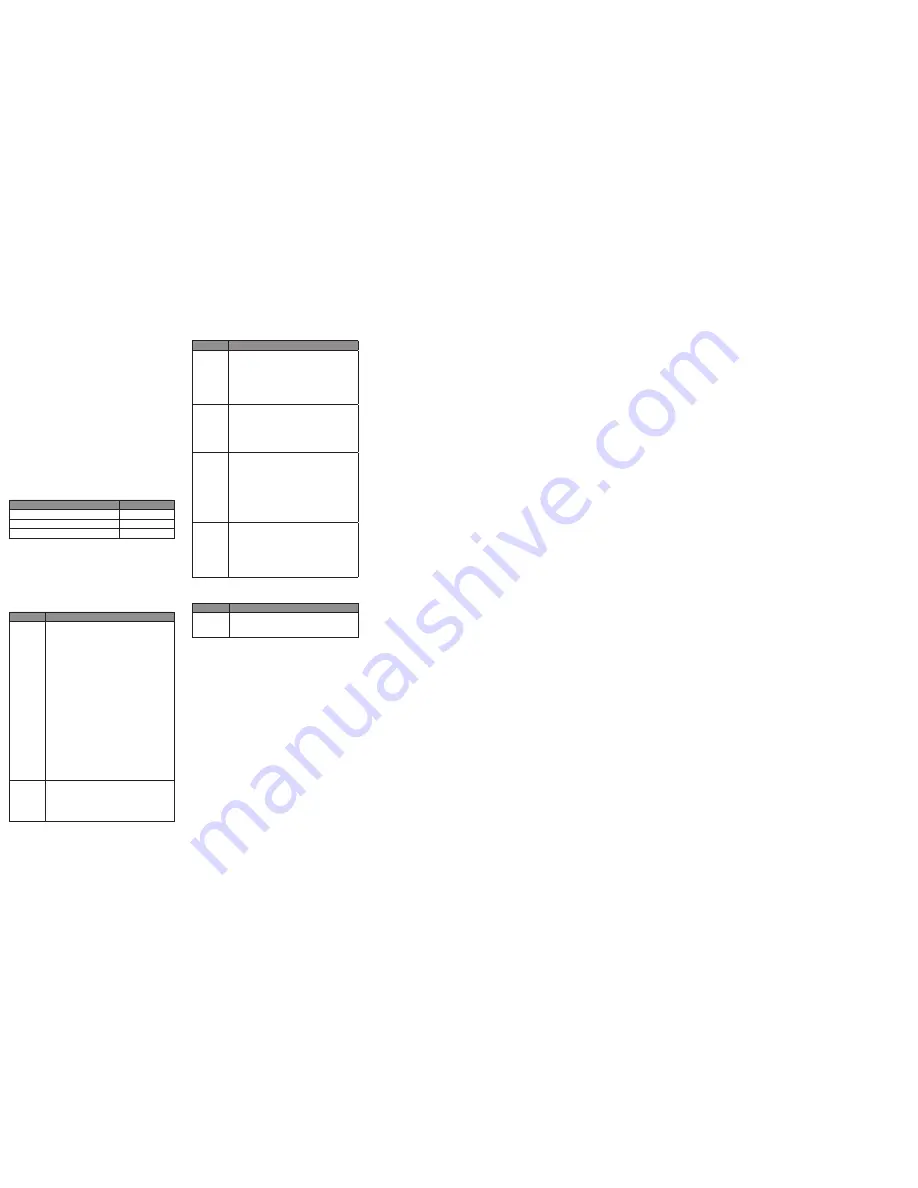
Appendix
General Product Care
•
Avoid putting the phone near heating appliances and devices that generate
electrical noise (for example, motors or fluorescent lamps).
•
Avoid dropping the phone and other rough treatment.
• Clean the phone with a soft cloth.
• Never use strong cleaning agents, paint thinner, abrasive powder, alcohol, or
other chemical products to clean the unit. Doing so may damage the finish.
•
Retain the original packaging in case you need to ship the phone at a later
date.
•
DO NOT expose to direct sunlight or moisture.
Equipment Approval Information
Your telephone equipment is approved for connection to the Public Switched
Telephone Network and is in compliance with parts 15 and 68, FCC Rules and
Regulations and the Technical Requirements for Telephone Terminal Equipment
published by ACTA.
1. Notification to the Local Telephone Company
On the bottom of this equipment is a label indicating, among other information,
the US number and Ringer Equivalence Number (REN) for the equipment. You
must, upon request, provide this information to your telephone company.
The REN is useful in determining the number of devices you may connect to
your telephone line and still have all of these devices ring when your telephone
number is called. In most (but not all) areas, the sum of the RENs of all devices
connected to one line should not exceed 5. To be certain of the number of
devices you may connect to your line as determined by the REN, you should
contact your local telephone company.
A plug and jack used to connect this equipment to the premises wiring
and telephone network must comply with the applicable FCC Part 68 rules
and requirements adopted by the ACTA. A compliant telephone cord and
modular plug is provided with this product. It is designed to be connected to a
compatible modular jack that is also compliant. See installation instructions for
details.
Equipment Use
• This equipment may not be used on coin service provided by the telephone
company.
• Party lines are subject to state tariffs, and therefore, you may not be able to
use your own telephone equipment if you are on a party line. Check with your
local telephone company.
•
Notice must be given to the telephone company upon permanent
disconnection of your telephone from your line.
• If your home has specially wired alarm equipment connected to the
telephone line, ensure the installation of this product does not disable your
alarm equipment. If you have questions about what will disable alarm
equipment, consult your telephone company or a qualified installer.
US Number is located on the cabinet bottom.
REN Number is located on the cabinet bottom.
2. Rights of the Telephone Company
Should your equipment cause trouble on your line which may harm the
telephone network, the telephone company shall, where practicable, notify
you that temporary discontinuance of service may be required. Where prior
notice is not practicable and the circumstances warrant such action, the
telephone company may temporarily discontinue service immediately. In case
of such temporary discontinuance, the telephone company must: (1) promptly
notify you of such temporary discontinuance; (2) afford you the opportunity
to correct the situation; and (3) inform you of your right to bring a complaint
to the Commission pursuant to procedures set forth in Subpart E of Part 68,
FCC Rules and Regulations. The telephone company may make changes in its
communications facilities, equipment, operations or procedures where such
action is required in the operation of its business and not inconsistent with
FCC Rules and Regulations. If these changes are expected to affect the use or
performance of your telephone equipment, the telephone company must give
you adequate notice, in writing, to allow you to maintain uninterrupted service.
Interference Information
This device complies with Part 15 of the FCC Rules. Operation is subject to the
following two conditions: (1) This device may not cause harmful interference;
and (2) This device must accept any interference received, including interference
that may cause undesired operation. This equipment has been tested and
found to comply with the limits for a Class B digital device, pursuant to Part 15
of the FCC Rules. These limits are designed to provide reasonable protection
against harmful interference in a residential installation. This equipment
generates, uses, and can radiate radio frequency energy and, if not installed
and used in accordance with the instructions, may cause harmful interference
to radio communications. However, there is no guarantee that interference will
not occur in a particular installation. Privacy of Communications may not be
ensured when using this product.
If this equipment does cause harmful interference to radio or television
reception, which can be determined by turning the equipment off and on, the
user is encouraged to try to correct the interference by one or more of the
following measures:
• Reorient or relocate the receiving antenna (that is, the antenna for radio or
television that is “receiving” the interference).
• Reorient or relocate and increase the separation between the
telecommunications equipment and receiving antenna.
• Connect the telecommunications equipment into an outlet on a circuit
different from that to which the receiving antenna is connected.
•
If these measures do not eliminate the interference, please consult
your dealer or an experienced radio/television technician for additional
suggestions.
Notice: The changes or modifications not expressly approved by the party
responsible for compliance could void the user’s authority to operate the
equipment.
Hearing Aid Compatibility (HAC)
This telephone system meets FCC standards for Hearing Aid Compatibility.
Important Safety Instructions
Some of the following information may not apply to your particular product;
however, when using telephone equipment, basic safety precautions should
always be followed to reduce the risk of fire, electric shock and injury to
persons, including the following:
1. Read and understand all instructions.
2. Follow all warnings and instructions marked on the product.
3. Unplug this product from the wall outlet before cleaning. Do not use liquid
cleaners or aerosol cleaners. Use a damp cloth for cleaning.
4. Telephones should not be used while you are in a bathtub, shower or pool.
Immersion of the telephone or handset in water could cause an electrical
shock.
5. Slots and openings in the cabinet back or bottom are provided for
ventilation, to protect it from overheating. Do not block or cover these
openings. Do not block the openings by placing the product on a bed,
sofa, rug, or other similar surface. Do not place this product in a built-in
installation unless proper ventilation is provided.
6. Only operate this product from the type of power source indicated on the
marking label. If you are not sure of the type of power supply to your home,
consult your dealer or local power company.
7. Plug the adaptor into an easily accessible electrical outlet near the
equipment.
8. Do not allow anything to rest on the power cord. Do not locate this product
where the cord will be abused by persons walking on it.
9. Do not overload wall outlets and extension cords as this can result in the
risk of fire or electric shock.
10. Never push objects of any kind into this product through cabinet slots as
they may touch dangerous voltage points or short out parts that could
result in a risk of fire or electric shock. Never spill liquid of any kind on the
product.
11. Never spill liquid of any kind on the product.
12. To reduce the risk of electric shock, do not disassemble this product. If
service or repair work is required, take it to a qualified serviceman. Opening
or removing covers may expose you to dangerous voltages or other risks.
Incorrect reassembly can cause electric shock when the appliance is
subsequently used.
13. Do not expose the product to extreme temperatures such as areas
near a hot radiator, stove or in a hot car. Do not place product upon
other consumer electronic products such as; computer monitors, power
amplifiers, etc.
14. Do not place lighted candles, cigarettes, cigars, etc., on or near the
telephone.
15. Never touch uninsulated telephone wires or terminals unless the telephone
line has been disconnected at the network interface.
16. Never install or modify telephone wiring during a lightning storm.
17. Never install jacks or telephones in wet locations.
18. Use caution when installing or modifying telephone lines to prevent
electrical shock and / or fire.
19. Under the following conditions, unplug this product from the wall outlet
and refer servicing to qualified service personnel: A) The power supply cord
or plug is damaged or frayed. B) The product has been exposed to rain or
water. C) The product does not operate normally by following the operating
instructions. D) The product’s cabinet has been damaged.
E) The product exhibits a distinct change in performance.
20. Avoid using a telephone during an electrical-storm. There may be a remote
risk of electric shock from lightning.
21. Do not use the telephone to report a gas leak in the vicinity of the leak.
22. Do not place this product on an unstable cart, stand, or table. The product
may fall, causing serious damage to the product.
23. Only use attachments/accessories specified by the manufacturer.
24. Unplug this apparatus during lightning storms or when unused for long
periods of time.
If your product utilizes batteries, the following additional precautions should
be observed:
1. Use only the type and size battery(ies) specified in the user manual.
2. Do not use this product if the battery door is removed or missing.
3. Replace batteries that appear to be swollen or have damaged wiring.
4. Do not dispose of the battery(ies) in fire. They may explode. Check with local
codes for possible special disposal instructions.
5. Do not open or mutilate the battery(ies). Released electrolyte is corrosive
and may cause damage to the eyes or skin. It may be toxic if swallowed.
6. Exercise care in handling battery(ies) in order not to short out the
battery(ies) with conducting materials such as rings, bracelets, and keys.
The battery(ies) or conductor may overheat and cause burns.
7. Do not attempt to recharge the battery(ies) provided with or identified for
use with this product that are not rechargeable. The battery(ies) may leak
corrosive electrolyte or explode.
8. Do not attempt to rejuvenate the battery(ies) provided with or identified for
use with this product by heating them. Sudden release of the battery(ies)
electrolyte may occur causing burns or irritation to eyes or skin.
9. When replacing battery(ies), all batteries should be replaced at the same
time. Mixing fresh and discharged batteries could increase internal cell
pressure and rupture the discharged battery(ies). (Applies to products
employing more than one separately replaceable primary battery.)
10. When inserting battery(ies) into this product, the proper polarity or direction
must be observed. Reverse insertion of battery(ies) may result in leakage or
explosion.
11. When inserting battery(ies) into this product, do not twist or pinch the wires
or allow wires to become pinched in battery door.
12. If storing over 30 days, remove battery(ies) from this product because the
battery(ies) could leak and damage the product.
13. Discard “dead” battery(ies) as soon as possible since “dead” batteries are
more likely to leak in a product.
14. Do not store this product, or the battery(ies) provided with or identified for
use with this product, in high-temperature areas. Batteries that are stored
in a freezer or refrigerator for the purpose of extending shelf life should
be protected from condensation during storage and defrosting. Batteries
should be stabilized at room temperature prior to use after cold storage.
15. If your product uses rechargeable battery(ies), charge the battery(ies) only
in accordance with the instructions and limitation specified in the User’s
Guide.
SAVE THESE INSTRUCTIONS
Limited Warranty
One Year Limited Warranty
CCT Tech USA Inc. (CCT), the licensed manufacturer of this GE® branded
product, warrants this product to the original retail purchaser to be free of
material and/or workmanship defects for a period of one year after the date
of original retail purchase. Proof of the original purchase is required to obtain a
remedy under this limited warranty and the product must be returned to CCT at
your expense:
During the limited warranty period, CCT or its authorized service representative
will repair or replace at CCT’s option, without charge, a materially defective
product. We may use new or refurbished replacement parts. If we replace the
product, it may be with a new or refurbished product of same or similar design.
CCT may keep any removed or defective parts, and/or replaced product. The
repaired or replaced product is warranted for the remainder of the original
warranty or 90 days, whichever is greater. Repair or replacement of this
product at CCT’s option is your exclusive remedy.
This limited warranty only applies to products purchased, used and serviced in
the United States and its territories, or Puerto Rico. If you purchased this product
outside of the United States, its territories or Puerto Rico, contact your dealer for
service information.
This is the only warranty applicable to this product.
ALL OTHER WARRANTIES
Troubleshooting
Problem
Cause/solution
No dial tone
•
Check installation: make sure the telephone
line cord is connected to the base unit and a
modular phone jack (RJ-11).
• Unplug the telephone line cord. Allow the
unit to remain completely unplugged for 1 to
2 minutes. Reinstall the telephone line cord,
place the handset on the base, wait for 1 to 2
minutes and then test the unit again.
•
Try disconnecting and reconnecting the
coiled cord into the handset and base to
ensure proper connection.
• Check the switch hook. Make sure it fully
extends when the handset is lifted from the
base.
•
Test the jack by moving the product in
question to another phone jack, or try a
working telephone in the jack where the
product is currently located.
•
Place the handset on the base for at least 20
seconds.
Static or
noise on
line
•
If you have DSL high speed Internet service,
be sure you have a DSL filter installed at
every jack where a phone is installed.
•
Check your telephone line cord and handset
coiled cord for wear and tear.
Problem
Cause/solution
Low
handset
volume
•
Check the handset receiver volume setting.
EXPRESS OR IMPLIED INCLUDING ALL IMPLIED WARRANTIES OF
MERCHANTABILITY OF FITNESS FOR A PARTICULAR PURPOSE ARE HEREBY
DISCLAIMED. CCT IS NOT LIABLE FOR ANY INDIRECT, INCIDENTAL,
CONSEQUENTIAL OR SIMILAR DAMAGES INCLUDING, BUT NOT LIMITED TO ,
LOST PROFITS OR REVENUE, INABILITY TO USE THE PRODUCT, OR ANY OTHER
ASSOCIATED EQUIPMENT, THE COST OF SUBSTITUTE EQUIPMENT, AND ANY
CLAIMS BY THIRD PARTIES RESULTING FROM THE USE OF THIS PRODUCT.
This warranty gives you specific legal rights, and you may have other rights that
vary from state to state. Some states do not allow the exclusion or limitation
of incidental or consequential damages, so the limitations or exclusions stated
above may not apply.
What Is NOT Covered Under This Limited Warranty
• Normal wear and tear or cosmetic damage.
•
Damage due to accidents, misuse, physical force, improper installation or
operation, mishandling, neglect, fire, heat, water, humidity, liquids, insect
infestation, or other intrusion.
• Products that have been repaired, altered or modified by anyone other than
CCT or its authorized service representative.
• Problems caused by signal conditions, radio interference, network reliability,
cable or antenna systems.
•
Damage caused by use of non CCT accessories or misapplication.
• Products whose serial numbers have been removed, altered or rendered
illegible.
•
Products purchased, shipped from, used or serviced outside the United
States.
• Batteries.
•
Products used for business, commercial or institutional purposes.
•
Damage caused by acts of nature such as, but not limited to, lightening
damage.
• Products returned without valid proof of purchase.
How To Obtain Warranty Service
Call our customer service center at
1-877-394-9775
. Our customer service
specialist will assist you in obtaining warranty service. Please have a paper and
pencil handy to write down the warranty service return instructions.
-OR-
You may visit our web site at
www.gephones.com
for troubleshooting, FAQs,
and information on warranty service.
Problem
Cause/solution
Static or
noise on
line
•
Check for noise on other telephones on the
same line. Disconnect all phones and plug
one phone in at a time. If the noise/static
persists on all jacks, it could be a problem
with the telephone line. Check with your
telephone service provider (charges may
apply).
Phone does
not ring
•
Make sure the
ringer
switch is set to
ring 1
or
ring 2
.
•
You may have too many extension phones on
your line. Unplug some extension phones.
•
Check for a dial tone. If there is no dial tone,
see solutions for
No dial tone
.
Cannot
dial from
memory
locations
•
Make sure you stored the memory buttons
correctly. Try restoring the memory location.
Be sure to include any dialing prefixes like
“1” and/or an area code just as you would if
dialing the number manually (see
Memory
).
•
Make sure the telephone is properly installed.
Lift the handset and listen for a dial tone. If
you don’t hear a dial tone, recheck or repeat
the installation steps.
Cannot be
heard by
other party
•
Make sure the telephone line cord is securely
plugged in.
•
Make sure extension phones are not in use
at the same time you are using the phone.
It is normal for the volume to drop when
additional extension phones are used at the
same time.
9
11
13
15
17
10
12
14
16
18
To dial a number from memory
1. Lift the handset, and wait for a dial tone.
2. For
0-9
memory locations, press
mem
followed by the
desired location button to call.
-OR-
For one-touch memory locations, press the desired button (
A
,
B
or
C
) to call.
To erase a stored number
1. Press the
store
button.
2. Press the
redial
button.
3. Press the
store
button again.
4. Press the desired memory location button, and then return
the handset to the telephone base.
Chain dialing from memory
This feature allows you to initiate a dialing sequence from
numbers stored in the memory while you are on a call. This
feature is useful if you wish to access other numbers (such as
bank account information or long distance service) from the
memory. The following example shows how you can use chain
dialing to make a call through a long distance service.
The Number For
Memory Location
Long Distance Access Number
1
Authorization Code
2
Frequently called long distance number
3
1. Lift the handset.
2. Press
mem
followed by
1
.
3. When you hear the access tone, press
mem
followed by
2
.
4. At the next access tone, press
mem
followed by
3
.




















