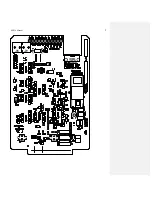4
SM336MAN
Function SW3
Position SW2
Port A to Smart modem section
On
1
Off
“
“ On 2 Off
“
“ On 3 Off
“
“ On 4 Off
“
“ On 5 Off
“
“ On 6 Off
“
“ On 7 Off
“
“ On
8
Off
Note: To configure the smart modem section using the DB-9, SW2 and SW3 should both be in the
OFF position to avoid interference with Controller data. Once configured, then either Port A or Port
B should be selected via the switches. Port A should be On for the first ACIA Port and Port B should
be On for the ACIA 2. The locations of the switches are shown below.
The following pages contain a summary of the AT Commands and “S” Registers that the SM336
responds to. The factory default settings are also shown. A complete definition of the AT commands is
too large for this Manual (174 pages). If one is required, a PDF file (450K) can be sent electronically to
you.