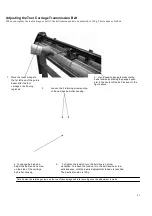49
Diagnostic Test for Width Sensor
If the sensor is faulty, the cutter cannot sense the media width correctly. Refer to the maintenance chapter to replace it. You
must first move the tool carriage to the rightmost position; the lever must be down to do this. Once this is done please move
the tool carriage to left. Be careful when moving the tool carriage close to the pinch roller, since the message changes
quickly when sensor is between on and off.
Check W idth Sensor ?
Enter Key
Move Carriage
To
Rightmost
delay 3 seconds
delay 3 seconds
No
Lever up or not?
Now Lever is Up
Lower the lever
Yes
Move Carriage Slowly
To Left Hard Stop
Pinch Roller Sensor
No
Yes
on or not
Now Sensor is off
Move Carriage Slowly
Now Sensor is On
Move Carriage Slowly
Summary of Contents for Puma Series
Page 4: ...4 Main Unit Assembly 29006178G...
Page 7: ...7 Left End Assembly 7 1...
Page 9: ...9 Right End Assembly 7 8...
Page 13: ...13 Complete X motor Assembly 29003820G...
Page 15: ...15 Y Axis Idel Pulley Assembly 29003820G...
Page 17: ...17 Pinch Roller Assembly 29001437G 4 1 8...
Page 19: ...19 Grid Drum Assembly 29005441G...
Page 22: ...22 1 System Diagram and Components of Main Board...