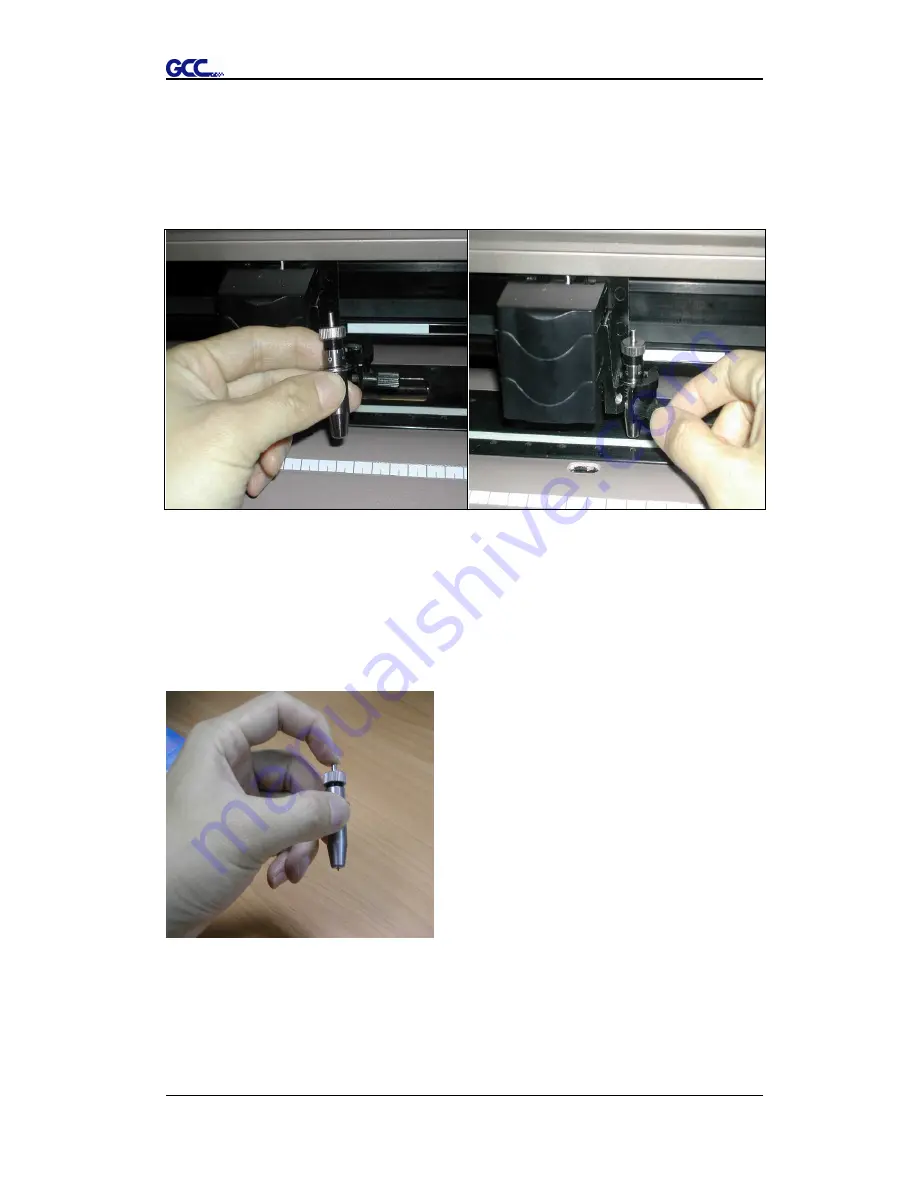
Expert Pro User Manual
Installation 2-14
4. Insert the blade holder into tool carriage. Please note the outward ring of the
holder must put into the groove of carriage firmly (Figure 2-16) and lock the grip.
(Figure 2-17)
5. Reverse steps mentioned above to remove the blade holder.
6. Press the push-pin to remove the blade from the blade holder when
replacing blade. (Figure 2-18)
Figure 2-16
Figure 2-17
Figure 2-18






























