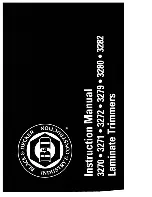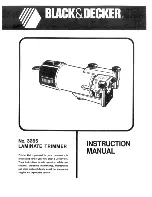F-36 PRO Laminator Operation Manual
Safety
© GBC Pro-Tech 1999 January
1-1
Your safety, as well as the safety of others, is important
to GBC Pro-Tech. This section contains important
safety information.
The following symbols are used throughout this man-
ual to indicate warnings and cautions.
DANGER
WARNING
CAUTION
The F-36 PRO Laminator has been designed with
safety as a primary consideration. However, you must
become thoroughly familiar with the controls, proper
operation, proper service procedures, and safety fea-
tures of the laminator before using or servicing the unit.
GBC Pro-Tech laminators are powerful machines that
are designed to mount, laminate and encapsulate. The
forces required to accomplish these tasks can vary from
negligible to very large.
The spring system used to provide downward pressure
on the top roll is capable of producing forces greater
than 1000 pounds (454kg). This force is applied to any
object presented in the opening (called the nip)
between the two rolls.
In addition, the laminating rolls of the F-36 PRO Lami-
nator can reach temperatures of over 200
°
F (100
°
C).
At these temperatures there is a danger of a severe burn
if the rolls are touched during set-up, operation or ser-
vicing.
An important feature of the laminator is the guard that
stops the machine when opened. However, this system
is overridden if you use the footswitch.
WARNING
The F-36 PRO Laminator has a steel cabinet that is
bolted closed to isolate the electrical and drive system
components for the safety of the operator. Only a quali-
fied service technician should open these cabinets.
The laminator is equipped with two emergency stop
buttons located on the top of either side of the lamina-
tor. Either of these, if engaged, stops the laminator. To
continue operation both emergency stop buttons must
be in the up position.
DO NOT ATTEMPT TO OPERATE YOUR F-36
PRO LAMINATOR UNTIL YOU HAVE READ
THIS SECTION CAREFULLY!
Indicates an imminently hazardous situation
which, if not avoided, will result in death or
serious injury.
Indicates a potentially hazardous situation
which, if not avoided, could result in death or
serious injury.
Indicates a potentially hazardous situation
which, if not avoided, could result in minor or
moderate injury, or alerts against unsafe
practices, or alerts against actions which could
damage the product.
Use extreme caution when operating the
laminator with the footswitch. The guard is
overridden and your fingers can get caught in the
nip. You can be crushed or burned.