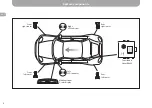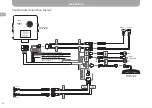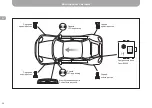14
ENG
Installation
Display programming
To program the display, press and hold a button on the display enclosure. This will bring up configuration values that will change in the
following order:
S1 - H1 - C2.
To select the configuration, release the button when the required value appears on the display and then short-
press it again to continue adjusting the parameters.
Display settings menu
Configuration
Description
S1
(sound alert settings when the
turn signal is on)
S1 - sound alert on;
S0 - sound alert off.
H1
(selecting a measurement
system for measuring distance to
obstacles)
H1 - metric system;
Н0 - English units of measure.
C2
(displaying distance to obstacles)
С2 - always display information about obstacles in
the blind spot;
С1 - display distance to obstacles in the blind spot
only when a turn signal is on;
С0 - never distance to obstacles in the blind spot.
Note:
The system will automatically exit from the settings mode after 2 seconds of inactivity.
Summary of Contents for BA400
Page 1: ...PARKING ASSIST SYSTEM GAZER BA400 USER MANUAL ...
Page 2: ......
Page 40: ...www gazer com ...