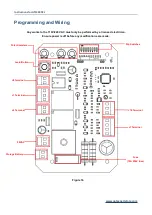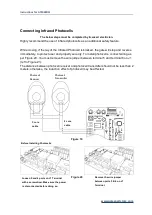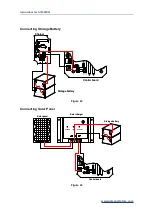Instructions for GT1000DCL
www.gatexpertstore.com
DIP Switch Adjustment
All changes to these settings must be completed by a licensed electrician
Figure 17
Number Function
Description
1
Automatic Close Time
Setting
Automatic close time setting: the gate is operated to
open by remote control operation and will close
automatically after a few seconds delay.
1 ON 2 OFF: automatic close delay time is 3s.
1 OFF 2 ON: automatic close delay time is 10s.
1 ON 1 ON: automatic close delay time is 30s.
1 OFF 2 OFF: no automatic close function.
Default setting: 1 OFF 2 OFF
Disable the automatic close function.
2
3
Remote Control Mode
Switch
ON–three button mode:
first button-open; second button-close; third
button-stop
OFF–single button mode
4
External Button Mode
Switch
OFF–single button mode, should connect to 1 and 4
on J7 terminal
ON–three button mode
5
Opening Direction
Setting
OFF–right-hand opening (default setting)
ON–left-hand opening
The change on opening direction will be valid after
cutting off the power and returning.
6
Limit Switch Setting
ON–Normal Open
OFF–Normal Close
Default position is ON, this should align with limit
switch and is not recommended to be modified by
the users.