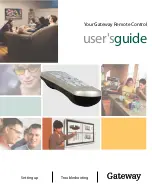8
Remote Control User’s Guide
www.gateway.com
Programming the remote control
The TV component button has been preset to work with your Gateway LCD TV
(program code 0080). You can program the remote control to work with as may
as seven other components.
To program the remote to control other components:
1
Turn on the component.
2
Press the matching component button on the remote control.
3
Press and hold
SETUP
until the LED flashes twice.
4
Enter the programming code for the component and manufacturer. For a
list of component programming codes, see “Component program codes”
on page 9. If the code is accepted, the LED flashes twice after the last digit
is entered.
If the LED does not flash twice, repeat Steps 2 through 4 with the next
code listed for the component and manufacturer.
5
Point the remote control at the component and press
POWER
. The
component should turn off.
Important
Make sure that you try all the codes listed until you find
the one that works for the component.
Tips & Tricks
If you cannot find your manufacturer in the component list
or the program code does not work, you can use the
remote control to search for the correct component code.
See “Searching for component codes” on page 20.
Summary of Contents for Remote Control
Page 1: ...Setting up Troubleshooting Your Gateway Remote Control user sguide ...
Page 2: ......
Page 4: ...ii ...
Page 38: ...34 Remote Control User s Guide www gateway com ...
Page 39: ......