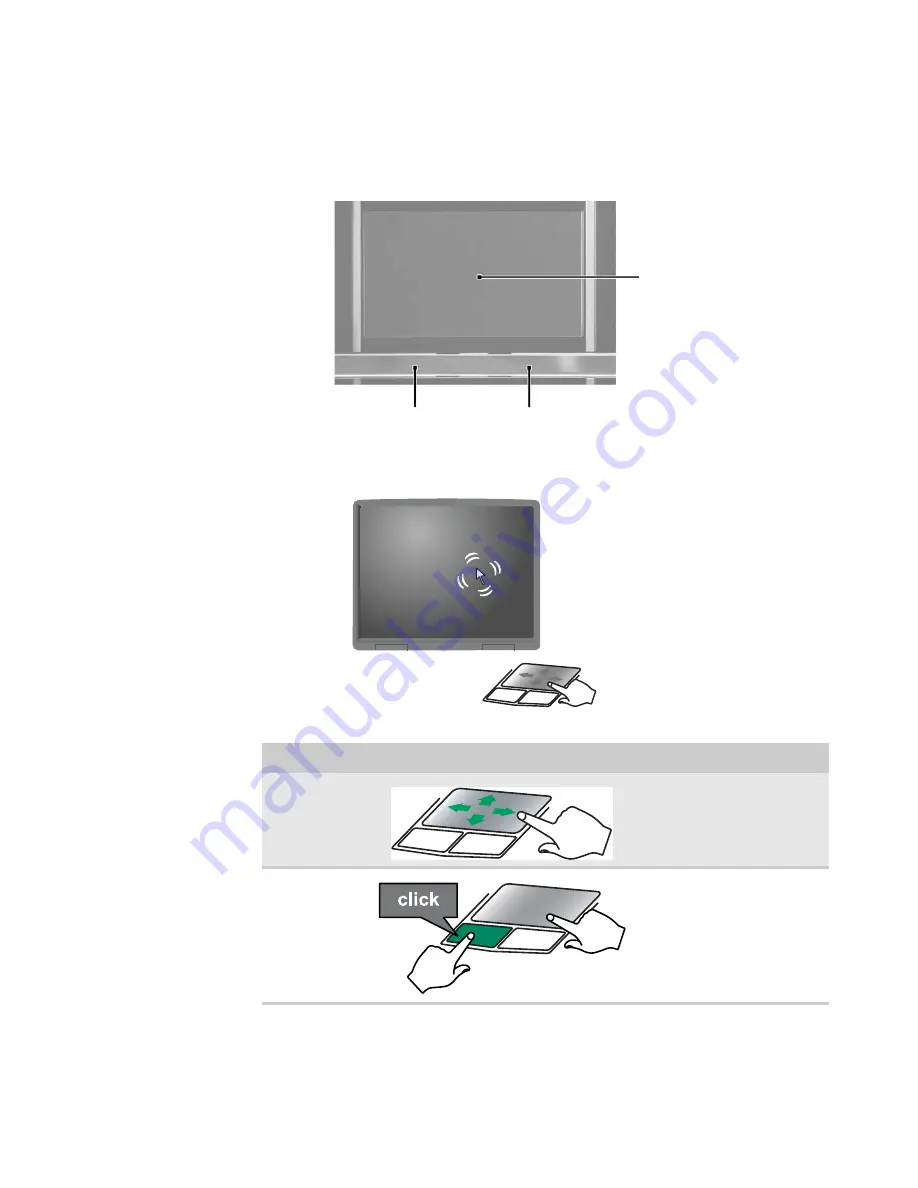
www.gateway.com
25
Using the EZ Pad touchpad
The EZ Pad™ consists of a touchpad, two buttons, and a scroll zone.
When you move your finger on the touchpad, the
pointer
(arrow) on the screen
moves in the same direction. You can use the scroll zone to scroll through
documents. Use of the scroll zone may vary from program to program.
You can use the EZ Pad
left
and
right buttons
below the touchpad to select objects.
To...
Do this...
Move the pointer
on the screen.
Move your finger around on the
touchpad. If you run out of space
and need to move the pointer
farther, lift your finger, move it to
the middle of the touchpad, then
continue moving your finger.
Select an object
on the screen.
Position the pointer over the
object. Quickly press and
release the left button once. This
action is called
clicking
.
Left button
Right button
Touchpad
Summary of Contents for NV-53
Page 1: ... NV53 SERVICEGUIDE ...
Page 6: ...Contents iv ...
Page 12: ...CHAPTER 1 System specifications 6 System block diagram ...
Page 48: ...CHAPTER 2 System utilities 42 ...
Page 140: ...CHAPTER 4 Troubleshooting 134 ...
Page 141: ...CHAPTER5 135 Connector locations System board layout ...
Page 144: ...CHAPTER 5 Connector locations 138 ...
Page 145: ...CHAPTER6 139 FRU Field Replaceable Unit list Introduction Exploded diagram FRU list ...
Page 161: ...APPENDIXB 155 Online support information ...
Page 167: ......
Page 168: ...MAN NV5x SVC GDE R1 04 09 ...






























