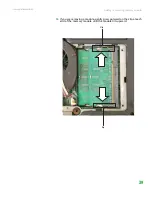www.gateway.com
53
■
Unplug the notebook from the wall outlet and refer servicing to qualified
personnel if:
■
The power cord or plug is damaged.
■
Liquid has been spilled into the notebook.
■
The notebook does not operate properly when the operating
instructions are followed.
■
The notebook was dropped or the cabinet is damaged.
■
The notebook performance changes.
Replacement parts and accessories
Use only replacement parts and accessories recommended by Gateway.
Summary of Contents for Notebook
Page 1: ...HARDWARE REFERENCE Gateway Notebook...
Page 2: ......
Page 8: ...CHAPTER 1 About this reference www gateway com 4...
Page 54: ...CHAPTER 3 Maintaining and Upgrading Your Notebook www gateway com 50...
Page 66: ...APPENDIX A Safety Regulatory and Legal Information www gateway com 62...
Page 71: ......
Page 72: ...MAN GAMBIT HW REF GDE R0 3 06...