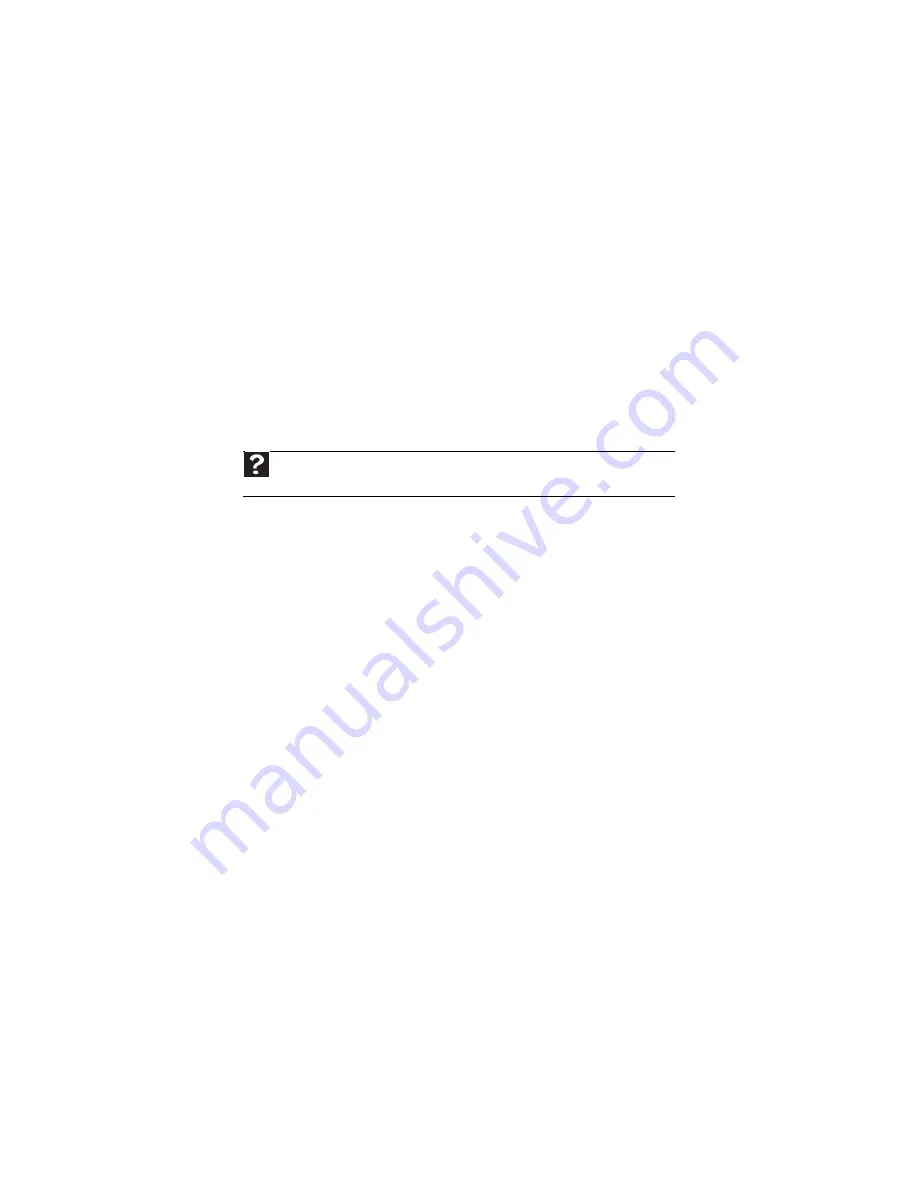
www.gateway.com
19
Setting up an Internet account
Before you can view the information on the World Wide Web, you need to set up an Internet
account with an Internet service provider (ISP). To set up an ISP service or to transfer an existing
account to this computer, contact the ISP directly.
Dial-up Internet connections are those using a telephone system to connect to the Internet. This
may include ordinary analog telephone lines, ISDN connections, and in some cases ADSL over
PPP, or other technologies. Because dial-up connections are designed to be temporary
connections to the Internet, dial-up charges (with both your telephone company and Internet
service provider) often increase the longer you connect to the Internet. To minimize the cost for
dial-up Internet users, we suggest that you only connect to the Internet during your e-mail and
Web browsing session, then disconnect when you are finished. Your Internet service provider
can provide instructions on how to connect to and disconnect from the Internet.
Cable and DSL modems, a connection known as broadband, use your cable television or special
telephone lines to connect to your ISP and access the Internet. In many instances, broadband is
considered an always-connected service. With this type of service, your cost is the same
regardless of the amount of time you use your Internet connection.
Accessing your Internet account
The method you use to access your Internet account varies from ISP to ISP. Contact your ISP for
the correct procedure.
Using the World Wide Web
The World Wide Web is a multimedia window to the Internet that gives you access to millions of
information sources.
Information on the Web comes to you on
Web pages
, which are electronic documents that you
view using a Web page display program called a
browser
. You can use any of the commercially
available Web browsers, like Microsoft Internet Explorer or Netscape Navigator.
Web pages can contain text, animations, music, and other multimedia features. A group of related
Web pages is called a
Web site
. You can access Web sites to shop, track investments, read the
news, download programs, and much more.
You can explore a Web site or visit other Web sites by clicking areas on a Web page called
links
or
hyperlinks
. A link may be colored or underlined text, a picture, or an animated image. You
can identify a link by moving the mouse pointer over it. If the pointer changes to a hand, the
item is a link.
Help
For general information about using Internet accounts, click
Start
, then click
Help
and Support
. Type the
ISP
in the
Search Help
box, then press E
NTER
.
Summary of Contents for GM5457H
Page 1: ...ORDINATEUR GATEWAY MANUEL DE L UTILISATEUR GATEWAY COMPUTER USERGUIDE...
Page 2: ......
Page 6: ...Contents iv...
Page 7: ...CHAPTER1 1 Getting Help Using the Gateway Web site Using Help and Support Using online help...
Page 34: ...CHAPTER 3 Using the Internet and Faxing 28...
Page 62: ...CHAPTER 5 Networking Your Computer 56...
Page 63: ...CHAPTER6 57 Protecting your computer Hardware security Data security Security updates...
Page 98: ...Sommaire iv...
Page 126: ...CHAPITRE 3 Utilisation d Internet et envoi de t l copies 28...
Page 184: ...CHAPITRE 7 Personnalisation de Windows 86...
Page 189: ......
















































