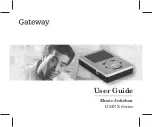ii
Ripping Music and Transferring Files 27
Installing the Windows Media Player plug-in 28
Creating digital music files 29
Ripping music with Windows Media Player 29
Editing genre, artist, and album information 34
Creating playlists 36
Connecting and disconnecting the USB cable 38
Connecting the USB cable 38
Disconnecting the USB cable 40
Transferring music to your jukebox 41
Downloading music from Napster 44
Downloading audio books from Audible 45
Using the control panel 49
Playing files 50
Changing the Play mode 52
Using playlists 54
Summary of Contents for DMP-X
Page 1: ...User Guide Music Jukebox DMP X Series...
Page 2: ...68...
Page 10: ...4 Front Microphone Scroll wheel Record button LCD panel...
Page 15: ...9 Remote control Play pause Forward Lock Rewind Stop Volume Headphone jack...
Page 18: ...12...
Page 32: ...26...
Page 38: ...32 6 Click a copy protection option...
Page 74: ...68...
Page 96: ...90 Prolonged use of headphones at high volume may cause hearing damage or ringing in your ears...
Page 103: ...68...
Page 104: ...MAN DMP X20 USR GDE R1 11 03...