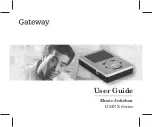7
USB port
Connect the USB cable to this connector and to the USB
port on your computer for moving music or data to your
jukebox. For more information, see “Connecting and
disconnecting the USB cable” on page 38.
Headphone
/line out/
remote
control jack
■
Plug headphones or amplified speakers into this jack.
-OR-
■
Plug the remote control into this jack and plug the
headphones into the remote control.
-OR-
■
Plug a stereo into this jack (using the included RCA
cable) so you can play your jukebox audio through your
stereo speakers.
Component
Icon
Description
Summary of Contents for DMP-X
Page 1: ...User Guide Music Jukebox DMP X Series...
Page 2: ...68...
Page 10: ...4 Front Microphone Scroll wheel Record button LCD panel...
Page 15: ...9 Remote control Play pause Forward Lock Rewind Stop Volume Headphone jack...
Page 18: ...12...
Page 32: ...26...
Page 38: ...32 6 Click a copy protection option...
Page 74: ...68...
Page 96: ...90 Prolonged use of headphones at high volume may cause hearing damage or ringing in your ears...
Page 103: ...68...
Page 104: ...MAN DMP X20 USR GDE R1 11 03...