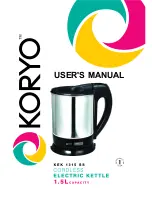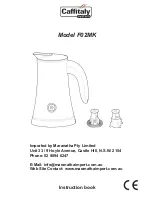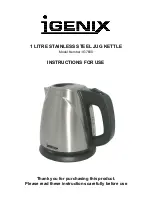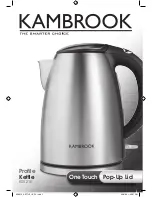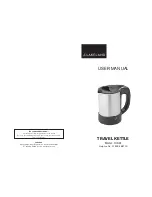button is illuminated and the water level indicator is illuminated in the colour assigned
to the chosen temperature. The display will start off displaying LO but as the temperature of
the water rises above 40 degrees, it will display the actual water temperature.
NOTE:
The displayed temperature can /- 5-8 degrees.
You can interrupt the boiling process at any time by pressing the ON/OFF button or
removing the kettle from the power base.
Colour
green
bright blue
dark blue
pink
red
Temperature
40 °C
50 °C
60 °C
70 °C
85 °C
Your kettle will cool down to the selected temperature and hold the temperature until the
kettle is turned off (for 2 hours at a maximum).
You may also want to bring cold liquid to a desired temperature by avoiding
an initial boil (e.g. milk).
Fill the kettle with liquid. After the water has boiled, select the desired temperature
by pressing the temperature select/KEEP WARM button (picture A) until the
red dot on the display is lined up with the desired temperature (picture B).
Thus, the KEEP WARM button will illuminate and the illumination of the
water level indicator will show the colour assigned to the chosen temperature,
indicating that your kettle is working to reach the desired temperature.
NOTE:
For water, it is suggested to complete an initial boil before using the keep warm setting.
WARNING:
Extra care should be taken when utilising the kettle to prepare baby bottles.
Always test the interior temperature of the bottle before giving to a baby.
Presetting the KEEP WARM Mode
You may preset the kettle to automatically switch to the KEEP WARM mode
after boiling the water. To do this, select the desired temperature by pressing the
temperature select/KEEP WARM button (picture A) until the red dot on the
display is lined up with the desired temperature (picture B).
Press the ON/OFF button. The KEEP WARM button and the ON/OFF button
will illuminate. The display will start off displaying LO but as the temperature
of the water rises above 40 degrees, it will display the actual water temperature.
NOTE:
The displayed temperature can /- 5-8 degrees.
After the kettle has finished its boiling cycle you will hear a beep sound and the
control lamp of the ON/OFF button goes out. The temperature of the
water will then start to drop until it reaches the temperature selected. This
may take some time. The kettle will then enter keep warm mode and will
occasionally switch on and off to maintain the water at the selected temperature.
NOTE:
Your wizard kettle will automatically switch off after 2 hours in the keep warm mode.
NOTE:
Note that if a low temperature such as 50ºC is selected, the kettle may not
have sufficient time to cool down to this temperature during the 2 hour keep warm period.
24
A
B
A
B
C
42420_WasserkocherColourVision_Manual_Okt2008.qxp 09.12.2008 15:48 Seite 24