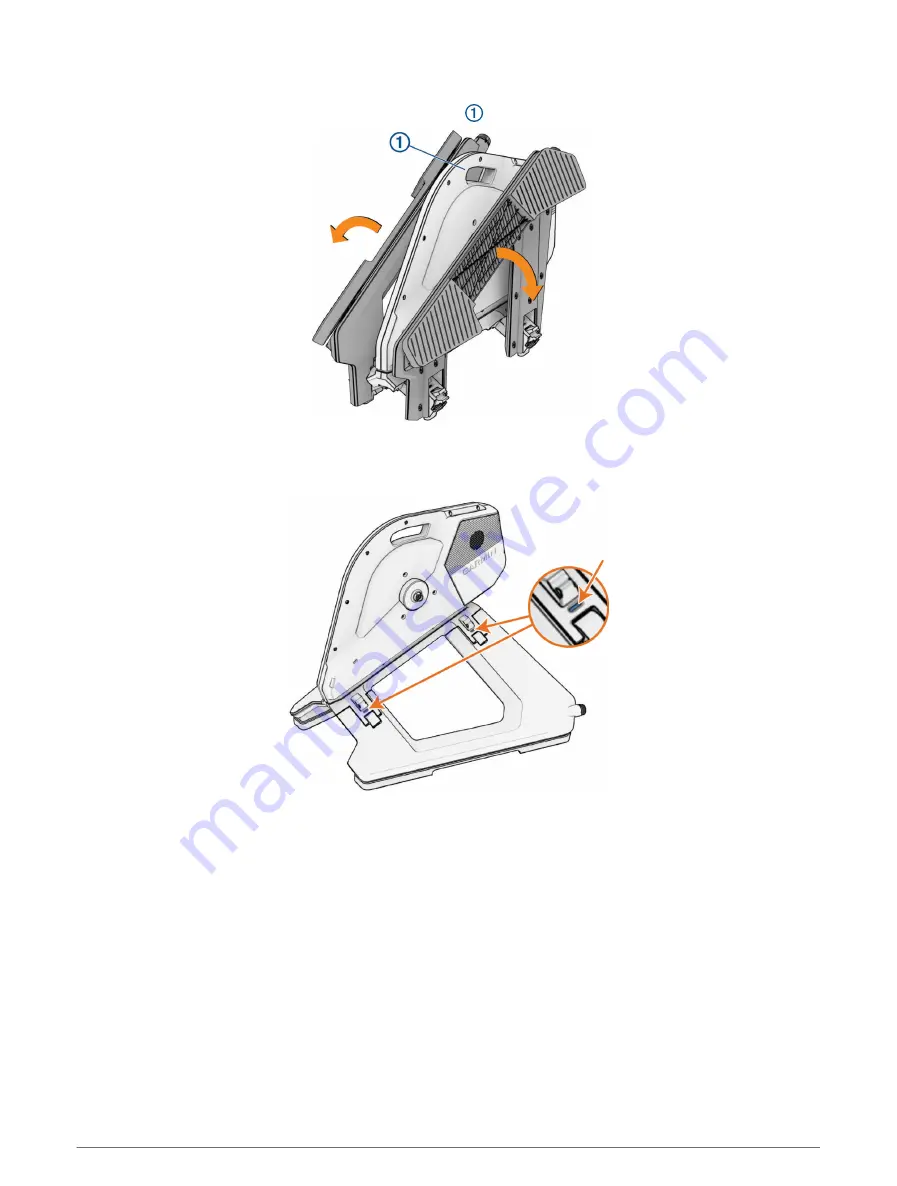
Unfolding the Trainer
1 Unfold the sides of the trainer, and lift up on the handle .
TIP: The trainer is heavy. You can unfold one side and lock it, and repeat for the other side.
2 Ensure both sides of the trainer lock into place.
All indicator windows must be blue, and both sides must be properly locked.
3 Place the trainer on a firm and level surface.
Tacx NEO 3M Assembly Instructions
3








































