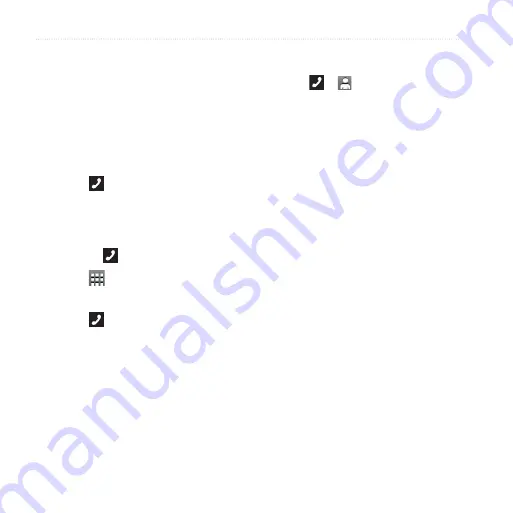
Using the Phone
16
nüvifone 01000846 Owner’s Manual
DRAFT
Using the Phone
Opening the Phone
Application
Use one of the following methods to
open the phone application:
Touch .
From the Home screen, touch
Call
.
Dialing a number
1. Press the key.
2. Touch to open the keypad.
3. Dial the number.
4. Touch .
•
•
Calling a Contact
1. Touch > .
2. Select a contact, and touch
Call
.
3. If the contact has more than one
phone number, touch the phone
number you want to call.
For more information about adding and
editing contacts, see
Calling a Found Location
1. From the Home screen, touch
Where To?
.
2. Search for a location (see
3. If a phone number is available for
the location, touch
Call
.






























