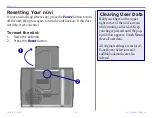Garmin © 2005
38
nüvi Owner’s Manual
C
USTOMIZING
THE
NÜVI
Changing the System Settings
WAAS/EGNOS
—enable and disable WAAS/EGNOS. For
.
Units
—change units of measure to kilometers (Metric) or miles
(Statute).
Safe Mode
—disable or enable the Safe Mode feature to improve
driver safety. When your vehicle is moving, Safe Mode disables all
unit functions that require significant operator attention and could
become a distraction while driving.
Touch
Tones
—disable or enable the tone that sounds each time
you touch the screen.
Proximity Alarms
—disable or enable the alerts when you
approach Custom POIs. This option is only visible if you have
loaded Custom POIs. See
Custom POIs.
About
—display your nüvi’s software version number, unit ID
number, and audio version number. This information is needed
when you update the system software (see
).
Restore
—restore the original system settings.
➊
➋
➌