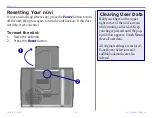Garmin © 2005
35
nüvi Owner’s Manual
U
SING
THE
T
RAVEL
K
IT
Using the Calculator
From the Menu page, touch
Travel Kit
. Touch
twice and
then
Calculator
.
Enter the second
number of your
calculation.
➌
Touch an operator
(
÷
,
x
,
-
, or
+
).
➋
Enter the first
number of your
calculation.
➊
➍
Touch
=
.
Touch to make
a new calculation.
➎
Touch
.
to add a decimal.
Touch
±
to make the number
negative or positive.
Touch
%
to make the number a
percent (0.01).
Touch
to clear the entry.