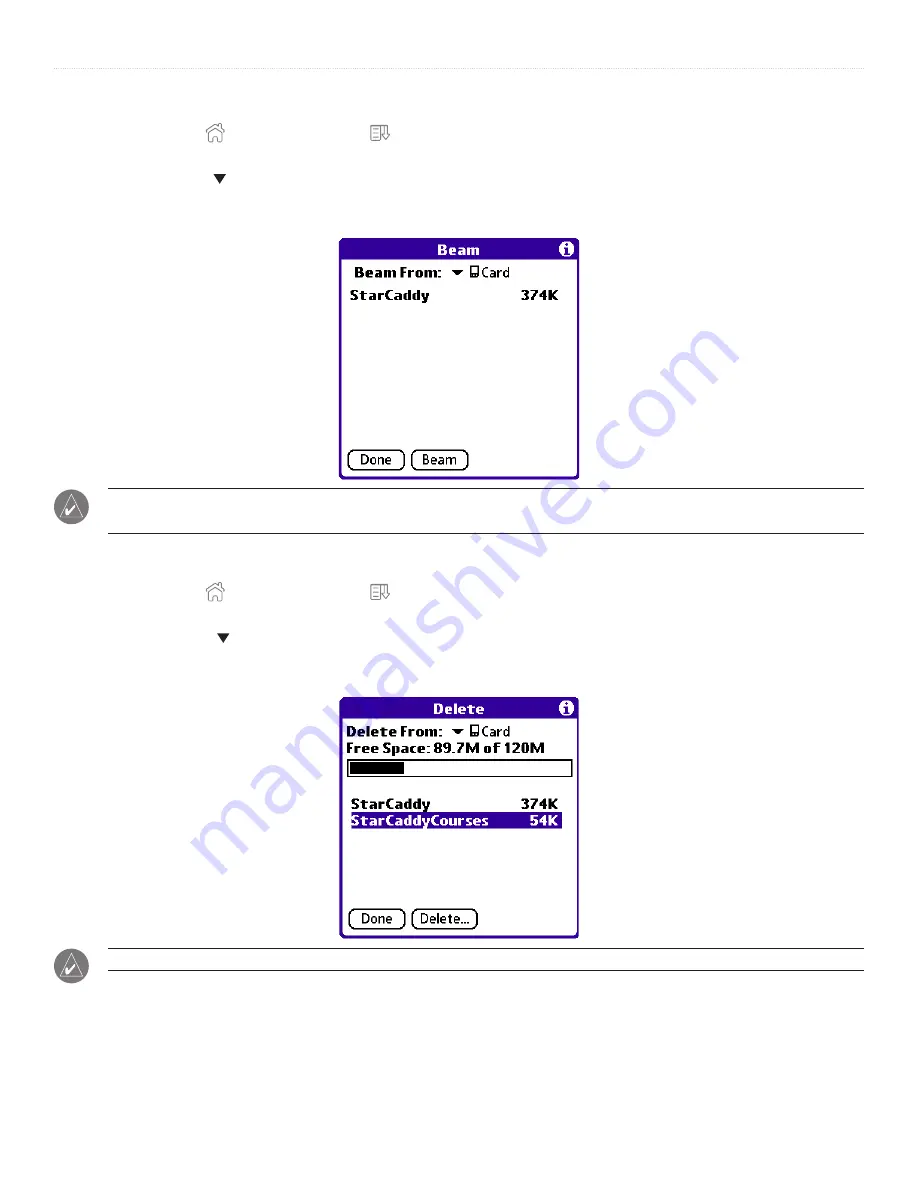
84
iQue
®
3000 Operating Instructions
E
XPANSION
C
ARD
To beam an application on your card to another Palm Powered
™
device:
1. Tap the
Home
icon . Then tap the
Menu
icon .
2. Tap the
App
menu and select
Beam
.
3. Tap the
Beam From
pick list and select
Card
.
4. Select the application you want to beam and tap
Beam
. The application is beamed to the other handheld.
Then tap
Done
.
TIP:
Some applications and databases are copy-protected and cannot be beamed. These applications are listed with a lock
icon next to them.
To delete an application on an expansion card:
1. Tap the
Home
icon . Then tap the
Menu
icon .
2. Tap the
App
menu and select
Delete
.
3. Tap the
Delete From
pick list and select
Card
.
4. Highlight the application you want to delete and tap
Delete
. The Delete Application dialog box appears. Tap
Yes
to delete the file, or tap
No
to save the file. Then tap
Done
.
NOTE:
Applications that are loaded in ROM (for example, Memo Pad) cannot be deleted, and are not listed.
Summary of Contents for iQue 3000
Page 1: ...iQue 3000 integrated handheld operating instructions...
Page 119: ......






























