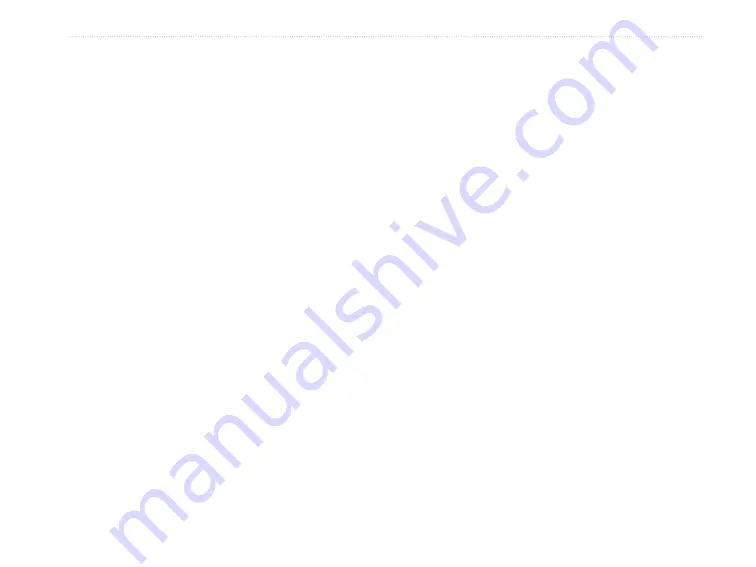
GPSMAP 76Cx Owner’s Manual
5
I
ndex
S
,
saved tracks
status bar
stopwatch
sun and moon
T
time setup
tones setup
tracks
track log
record method
track up
turning on/off
U
units setup
W
water immersion
waypoints
averaging location
current location
MOB
proximity
Z
zoom ranges
















