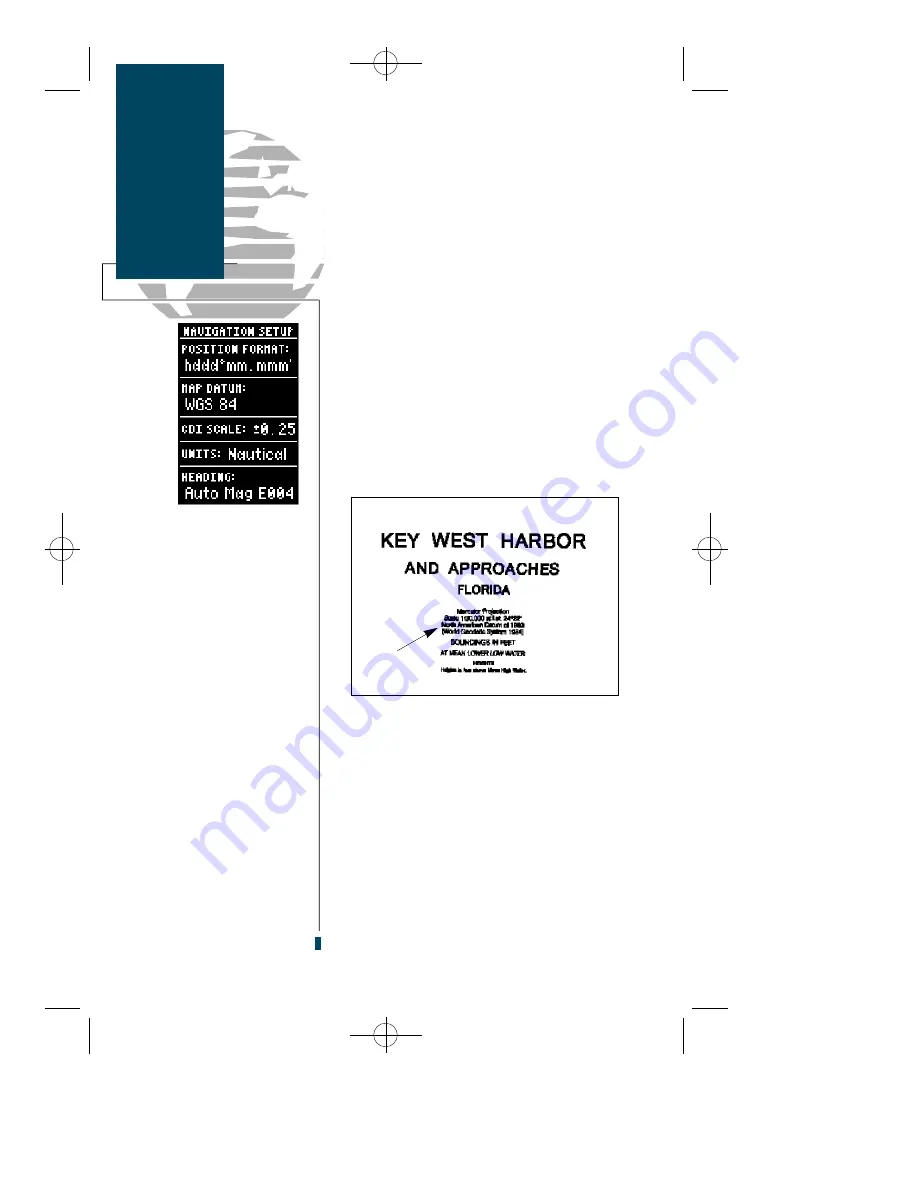
The navigation setup page is used to select units
of measurement for position format, map datum,
CDI scale, and distance, speed and heading infor-
mation.
The default position setting for the GPS 45 is
latitude and longitude in degrees and minutes
(hdddºmm.mmm’). You may also select degrees,
minutes and seconds (hdddºmm’ss.s’’); degrees
only (hddd.dddddº); UTM coordinates; or British,
Irish or Swiss Grid formats. To select a format:
1. Move the field highlight to the ‘position format’
field and press the
E
key.
2. Use the
U
and
D
keys to select the desired
setting. Confirm the setting by pressing
E
.
The map datum field is located just below the
position format field, and comes with a WGS 84
default setting. Although 102 total map datums are
available for use (see the map datum listing in
appendix D), you should only change the datum if
you are using charts that specify a different datum
than WGS 84. To enter a different map datum:
1. Move the field highlight to the ‘datum’ field and
press the
E
key.
2. Use the
U
and
D
keys to toggle through and
select the desired setting. Confirm the setting by
pressing the
E
key.
40
The GPS 45 comes with
the latitude and longi-
tude position format and
WGS 84 map datum as
the default settings.
The WGS 84 map
datum is a worldwide
datum that’s suitable for
use with most govern-
ment charts. Only
change the map datum if
the charts you are using
specify a different map
datum in the legend.
WARNING!
Using the wrong datum
can seriously effect the
accuracy of your GPS.
Always set the GPS to
the same datum indicat-
ed on the charts you
are currently using.
Reference
Navigation
Setup
Map Datum
45 manual Rev. B 8/4/98 11:10 AM Page 40
















































