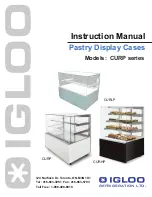190-00303-05
GIA 63 Installation Manual
Rev. Y
Page 1-43
GARMIN GNSS (GPS/SBAS) NAVIGATION SYSTEM LIMITATIONS
The flight crew must confirm at system initialization that the Navigation database is current. Navigation
database is expected to be current for the duration of the flight. If the AIRAC cycle will change during
flight, the flight crew must ensure the accuracy of navigation data, including suitability of navigation
facilities used to define the routes and procedures for flight. If an amended chart affecting navigation data
is published for the procedure, the database must not be used to conduct the procedure.
GPS/SBAS based IFR en route, oceanic, and terminal navigation is prohibited unless the flight crew
verifies and uses a valid, compatible, and current Navigation database or verifies each waypoint for
accuracy by reference to current approved data.
Discrepancies that invalidate a procedure must be reported to Garmin International. The affected
procedure is prohibited from being flown using data from the Navigation database until a new Navigation
database is installed in the aircraft and verified that the discrepancy has been corrected. Navigation
database discrepancies can be reported at FlyGarmin.com then select “Aviation Data Error Report”. Flight
crew and operators can view Navigation data base alerts at FlyGarmin.com then select “NavData Alerts”.
For flight planning purposes, in areas where SBAS coverage is not available, the flight crew must check
RAIM availability. Within the United States, RAIM availability can be determined using the Garmin
WFDE Prediction program, [part number 006-A0154-01 (included in G1000 trainer software) version 3.00
or later approved version with GARMIN GA36 and GA37 antennas selected], or the FAA’s en route and
terminal RAIM prediction website: www.raimprediction.net, or by contacting a Flight Service Station.
Within Europe, RAIM availability can be determined using the Garmin WFDE Prediction program or
Europe’s AUGER GPS RAIM Prediction Tool at http://augur.ecacnav.com/augur/app/home. For other
areas, use the Garmin WFDE Prediction program. This requirement is not necessary if SBAS coverage is
confirmed to be available along the entire route of flight. The route planning and WFDE prediction
program may be downloaded from the Garmin website on the internet. For information on using the
WFDE Prediction Program, refer to Garmin WAAS FDE Prediction Program, part number 190-00643-01,
‘WFDE Prediction Program Instructions’.
For flight planning purposes, operations within the U.S. National Airspace System on RNP and RNAV
procedures when SBAS signals are not available, the availability of GPS RAIM shall be confirmed for the
intended route of flight. In the event of a predicted continuous loss of RAIM of more than five minutes for
any part of the intended route of flight, the flight should be delayed, canceled, or re-routed on a track where
RAIM requirements can be met.
For flight planning purposes for operations within European B-RNAV/RNAV-5 and P-RNAV airspace, if
more than one satellite is scheduled to be out of service, then the availability of GPS RAIM shall be
confirmed for the intended flight (route and time). In the event of a predicted continuous loss of RAIM of
more than five minutes for any part of the intended flight, the flight should be delayed, canceled, or
rerouted on a track where RAIM requirements can be met.
For flight planning purposes, operations where the route requires Class II navigation the aircraft’s operator
or flight crew must use the Garmin WFDE Prediction program to demonstrate that there are no outages on
the specified route that would prevent the Garmin GNSS navigation system from providing GPS Class II
navigation in oceanic and remote areas of operation that requires (RNP-10 or RNP-4) capability. If the
Garmin WFDE Prediction program indicates fault exclusion (FDE) is unavailable for more than 34
minutes in accordance with FAA Order 8400.12C for RNP-10 requirements, or 25 minutes in accordance
with FAA Order 8400.33 for RNP-4 requirements, then the operation must be rescheduled when FDE is
available.
Summary of Contents for GIA 63
Page 1: ...190 00303 05 December 2012 Revision Y GIA 63 Installation Manual ...
Page 10: ...GIA 63 Installation Manual 190 00303 05 Page viii Rev Y This page intentionally left blank ...
Page 58: ...GIA 63 Installation Manual 190 00303 05 Page 1 48 Rev Y This page intentionally left blank ...
Page 74: ...GIA 63 Installation Manual 190 00303 05 Page 2 16 Rev Y Figure 2 4 GIA 63H Standalone Rack ...
Page 76: ...GIA 63 Installation Manual 190 00303 05 Page 2 18 Rev Y This page intentionally left blank ...
Page 84: ...GIA 63 Installation Manual 190 00303 05 Page 3 8 Rev Y This page intentionally left blank ...
Page 124: ...GIA 63 Installation Manual 190 00303 05 Page 4 40 Rev Y This page intentionally left blank ...
Page 128: ...GIA 63 Installation Manual 190 00303 05 Page A 4 Rev Y This page intentionally left blank ...