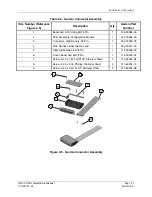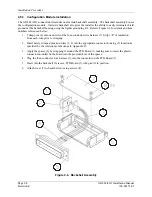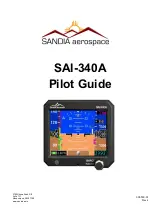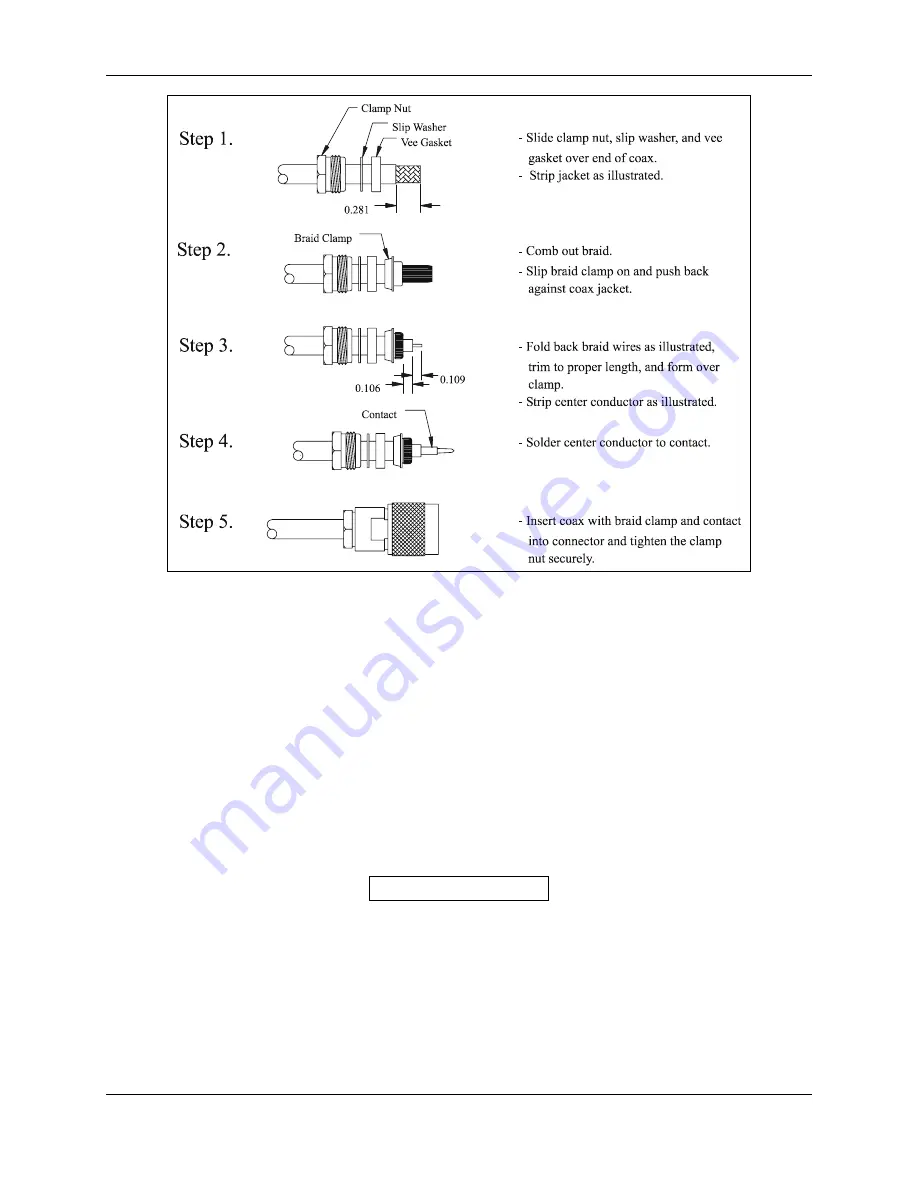
Installation Procedure
Page 2-18
GDL 69/69A Installation Manual
Revision E
190-00355-02
=
Figure 2-10. TNC Connector Installation
2.9 Cooling
Air
The GDL 69/69A units do not require cooling air and do not generate an excessive amount of heat during
typical operations; however the thermal characteristics of the installation should always be assessed. An
undesirable thermal condition could be created due to the unit’s own internal power dissipation combined
with restricted ventilation, or due to heat generated by adjacent equipment. Limiting thermal build up, by
means of fan or natural convection is always a good practice and recommended to increase the product
life.
2.10 Installing/Inserting Unit
For final installation and assembly, refer to the outline and installation drawings shown in Figure 2-2 or
Figure 2-4 of this manual. The two installation configurations available are the G1000 modular rack or
remote mount. For both configurations, insert the GDL 69/69A into the rack, noting proper orientation as
shown on the installation drawing in Figure 2-2 or Figure 2-4.
NOTE
The following steps are for the remote mounting rack which is illustrated in Figure 2-11. The
steps are identical for the modular rack.
1.
Loosen and remove the Locking Lever Handle Securing Screw (4). Then, lift up on the end of the
Locking Lever Handle (1).
2.
Slide the GDL 69/69A unit into the Mount Rack carefully fitting the Locking Lever Handle Cam
Head (2) into the slot of the Locking Plate (3) of the Mount Rack.
3.
After fully inserting the unit into the mount rack, visually note that the Cam Head (2) remains
seated in the slot of the Locking Plate (3).
Summary of Contents for GDL 69
Page 1: ...190 00355 02 June 2006 Revision E GDL 69 69A Installation Manual ...
Page 2: ...This Page Intentionally Left Blank ...
Page 69: ......
Page 70: ......