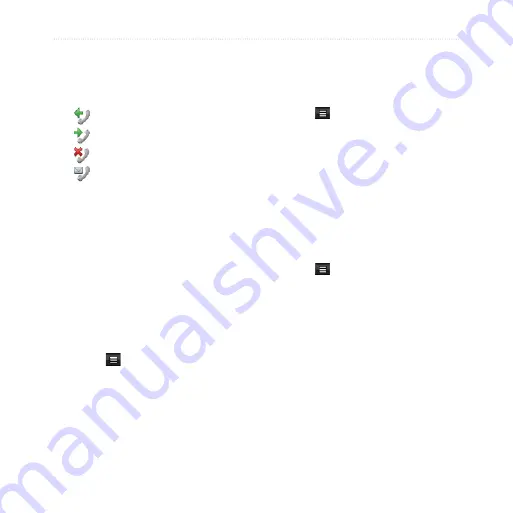
nüvifone G60 user’s guide
Use Your Phone
Use Call History
1. Touch
Call
>
Call History
. Calls
are organized into four categories:
—Dialed call
—Received call
—Missed call
—Voice mail
2. Select a call.
3. Select an option:
Call
—call the number.
Text
—send a text message.
Go!
—navigate to the location
assigned to the number, if
available.
Delete All Calls
1. Touch
Call
>
Call History
.
2. Touch >
Clear All History
.
•
•
•
Delete a Call
1. Touch
Call
>
Call History
.
2. Select a call.
3. Touch >
Delete from Call
History
.
4. Touch
Yes
.
View Related Calls
Related calls are calls made to or
received from the same number.
1. Touch
Call
>
Call History
.
2. Select a call.
3. Touch >
View Related Calls
.
A list of related calls appears
displaying the length of each call or a
status message.






























