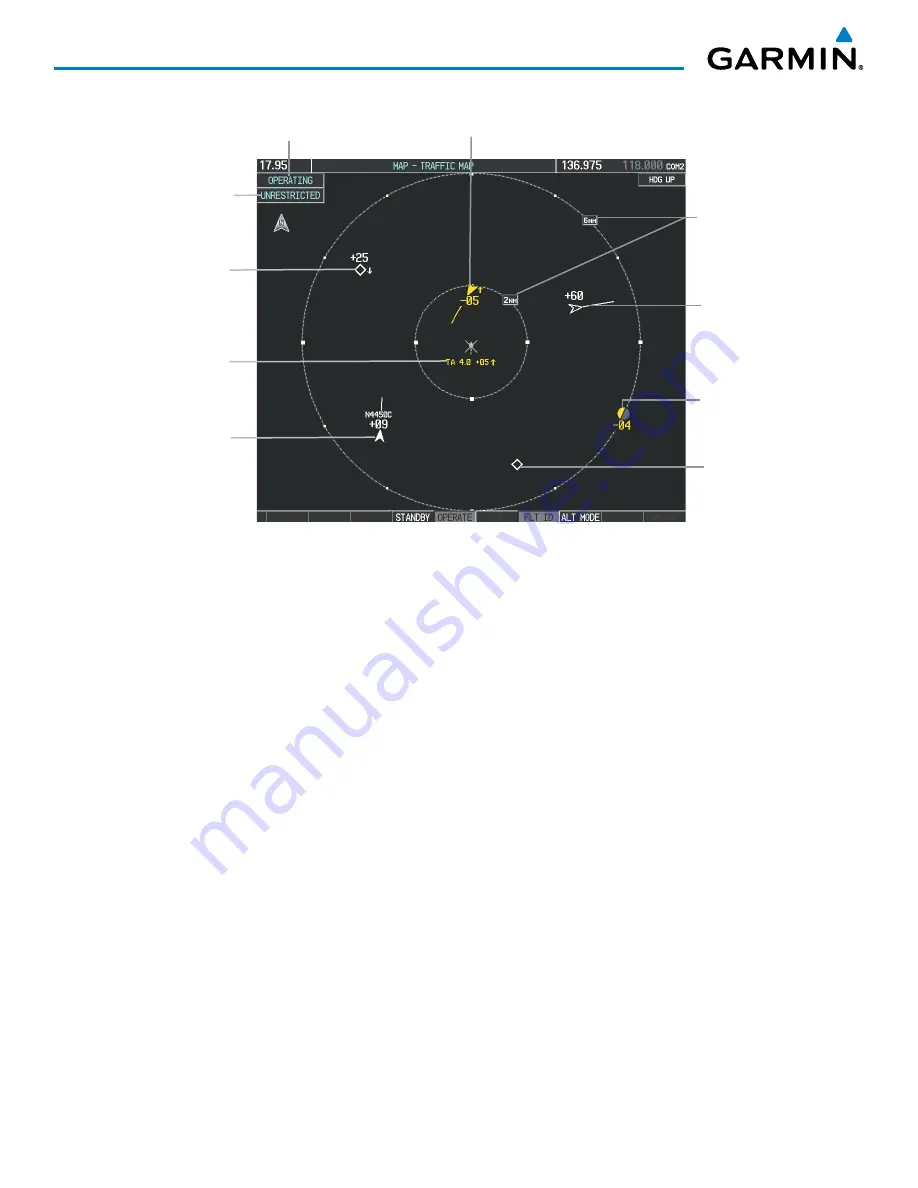
Garmin G1000H
™
Pilot’s Guide for the Bell 407GX
190-01255-00 Rev. A
360
HAZARD AVOIDANCE
Figure 6-95 Traffic Map Page
Altitude
Mode
Proximity Traffic,
900’ Above,
Level, Flight ID
Displayed
“No Bearing”
Traffic (Bearing
Undetermined),
Distance 4.0
nm, 500’ Above,
Climbing
Non-Threat Traffic,
2500’ Above,
Descending
Traffic
Advisory Off-
Scale, 400’
Below, Level
Traffic Display
Range Rings
Non-Threat
Traffic,
Altitude Not
Reported
Non-Threat
Traffic with
ADS-B
Directional
Information,
6000’ Above,
Level
Traffic Advisory with ADS-B Directional
Information, 500’ Below, Climbing
Altitude
Mode
Displaying traffic on the Traffic Map Page:
1)
Turn the large
FMS
Knob to select the Map Page Group.
2)
Turn the small
FMS
Knob
to select the Traffic Map Page.
3)
Select the
OPERATE
Softkey to begin displaying traffic. OPERATING is displayed in the Traffic mode field.
4)
Select the
STANDBY
Softkey to place the system in the Standby mode. STANDBY is displayed in the Traffic
mode field.
5)
Turn the
RANGE
Knob clockwise to display a larger area or counter-clockwise to display a smaller area.
Summary of Contents for G1000H
Page 1: ...G1000H Integrated Flight Deck Pilot s Guide Bell 407GX ...
Page 2: ......
Page 146: ...190 01255 00 Rev A Garmin G1000H Pilot s Guide for the Bell 407GX 134 AUDIO PANEL AND CNS ...
Page 518: ...190 01255 00 Rev A Garmin G1000H Pilot s Guide for the Bell 407GX 506 APPENDIX B Blank Page ...
Page 540: ...Garmin G1000H Pilot s Guide for the Bell 407GX 190 01255 00 Rev A I 6 INDEX Blank Page ...
Page 541: ......






























