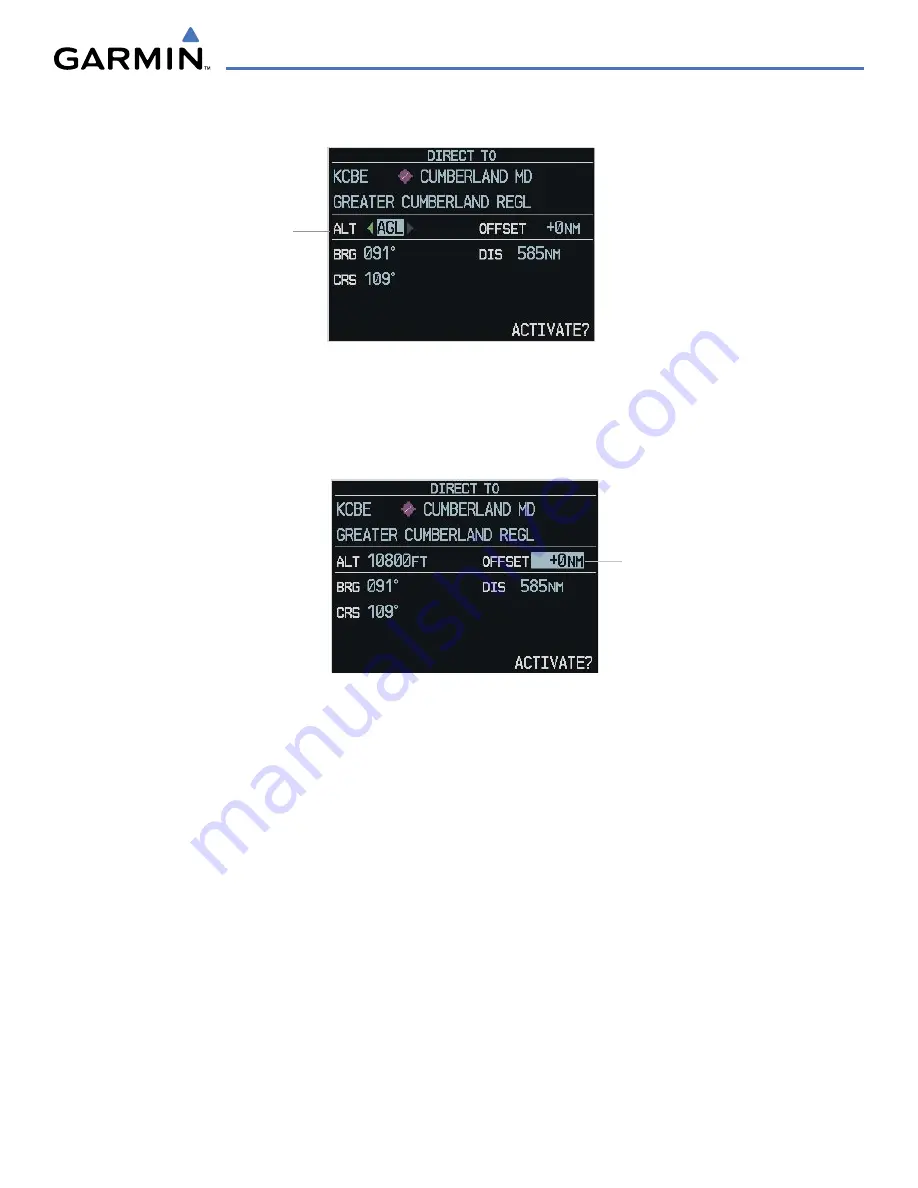
GPS NAVIGATION
190-00692-00 Rev. B
5-41
Garmin G1000 Pilot’s Guide for Piper PA32
7)
Turn the small
FMS
Knob to enter the desired VNV altitude.
Figure 5-40 Selecting Altitude Mode
Altitude Label
8)
Press the
ENT
Key. The option to select MSL or AGL is now displayed.
9)
Turn the small
FMS
Knob to select ‘MSL’ or ‘AGL’.
10)
Press the
ENT
Key. The cursor is placed in the ‘VNV’ offset distance field.
Figure 5-41 Entering Offset Value
Offset Value
11)
Turn the small
FMS
Knob to enter the desired target altitude offset from the selected Direct-to.
12)
Press the
ENT
Key to highlight ‘Activate?’ or turn the large
FMS
Knob to highlight the ‘COURSE’ field.
13)
Turn the small
FMS
Knob to enter the desired course to the waypoint.
14)
Press the
ENT
Key to highlight ‘ACTIVATE?’.
15)
Press the
ENT
again to activate the Direct-to.
Selecting a direct-to by city or facility name:
1)
Press the
Direct-to
Key.
2)
Highlight the city field (to the right of the identifier) or facility field (directly below the identifier) field.
3)
Enter the city (to the right of the identifier field) or the facility (directly below the identifier field).
4)
Once the desired city or facility name is displayed, press the
ENT
Key to confirm the selection.
5)
Press the
ENT
Key to activate the direct-to.
Summary of Contents for G1000:Piper
Page 1: ...Piper PA32...
Page 50: ...190 00692 00 Rev B Garmin G1000 Pilot s Guide for Piper PA32 1 40 SYSTEM OVERVIEW BLANK PAGE...
Page 438: ...190 00692 00 Rev B Garmin G1000 Pilot s Guide for Piper PA32 D 6 APPENDIX D BLANK PAGE...
Page 444: ...190 00692 00 Rev B Garmin G1000 Pilot s Guide for Piper PA32 F 4 APPENDIX F BLANK PAGE...
Page 450: ...Garmin G1000 Pilot s Guide for Piper PA32 190 00692 00 Rev B I 6 INDEX BLANK PAGE...






























