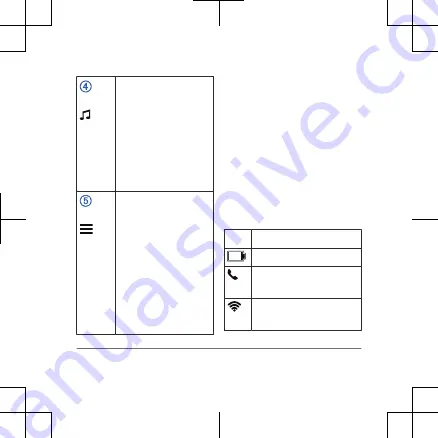
DOWN
Select to scroll
through the widgets,
data screens,
options, and
settings.
Hold to open the
music controls
(page 15).
UP
Select to scroll
through the widgets,
data screens,
options, and
settings.
Hold to view the
menu.
Hold to manually
change sports during
an activity.
GPS Status and Status Icons
The GPS status ring and icons
temporarily overlay each data
screen. For outdoor activities,
the status ring turns green
when GPS is ready. A flashing
icon means the device is
searching for a signal. A solid
icon means the signal was
found or the sensor is
connected.
GPS GPS status
Battery status
Smartphone
connection status
Wi
‑
Fi
®
technology
status
Quick Start Manual
3
Summary of Contents for FORERUNNER 945 LTE
Page 1: ...FORERUNNER 945LTE QuickStartManual ...
Page 21: ...M N A03949 Quick Start Manual 21 ...
Page 22: ......
Page 23: ......
Page 24: ...support garmin com Printed in Taiwan December 2020 190 02515_draft ...


















