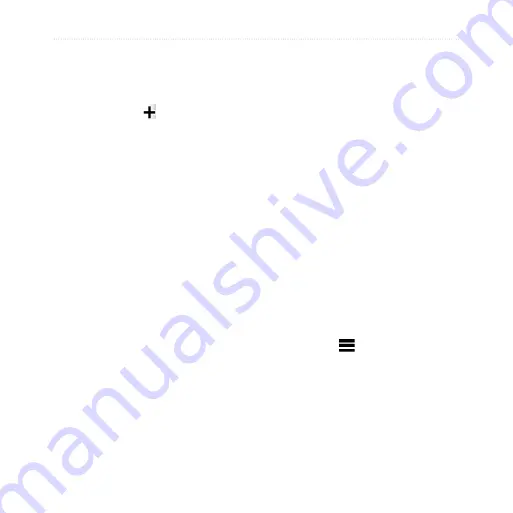
dēzl 560 Owner’s Manual
41
Using Trucking Features
1. From the main menu, touch
Tools
>
Hours of Service
.
2. Select a driver >
Manage
Shipments >
.
3. Touch
Reference Number
, enter
the reference information, and
touch
Done
.
TIP
: The reference number is the
shipping document number, or
the name of the company and the
group you are transporting.
4. If necessary, touch
Start Day
,
and touch the date service begins.
5. If necessary, touch
End Day
, and
touch the date service ends.
6. Touch
Save
.
Managing Shipments
Before you can use Hours of Service,
you must be in Truck mode
(
).
NOTE
: This feature is not available
in all areas.
1. From the main menu, touch
Tools
>
Hours of Service
.
2. Select a driver >
Manage
Shipments
.
3. Select a shipment.
4. Select an option:
• Touch a field to edit the
information.
• Touch >
Delete Shipment
>
OK
to delete the shipment.















































