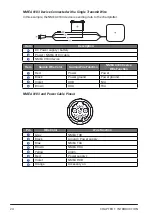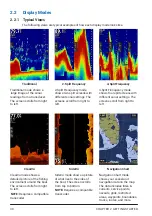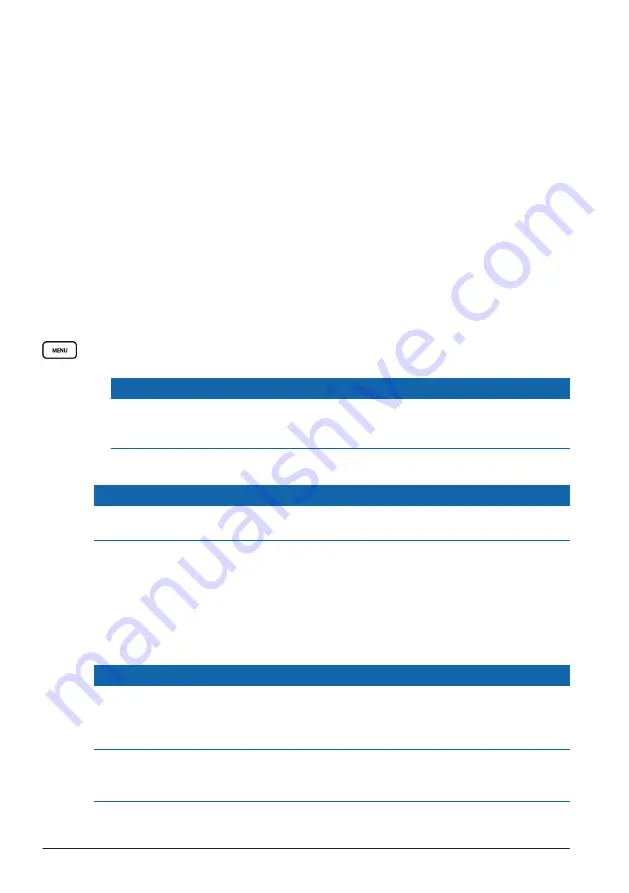
CHAPTER 1 INTRODUCTION
20
1.6.3 GPS Antenna Considerations
Before you can receive GPS information, you must install a compatible external GPS
antenna and connect it to the device. When connecting the GPS antenna, you should
observe these considerations.
• For a list of compatible antenna, visit
• Follow the instructions provided with the GPS antenna to install it on your boat.
• Connect the antenna to the GPS ANT port.
1.6.4 Connecting the Device to a Transducer
Devices that can receive depth information from a Garmin transducer have a port labeled
12-PIN XDCR. Go to
or contact your local Garmin dealer to determine
the appropriate type of transducer for your needs.
1
Follow the instructions provided with your transducer to install it on your boat
correctly.
2
Route the transducer cable to the back of your device, away from sources of electrical
interference.
3
Connect the transducer cable to the 12-PIN XDCR port on your device.
4
Check that the device correctly displays the transducer model in the upper-left corner
of the sonar display. If not, press
[MENU]
>
Installation
>
Transducer Models
to select
the correct transducer model.
NOTICE
Driving the transducer with a wrong model would damage the transducer, so make
sure the device has identified the transducer correctly. If you want to use a third-party
transducer, contact your local Garmin dealer for the correct installation information.
1.6.5 GSD Sonar Considerations
NOTICE
The GSD Sonar port can connect to a GSD sonar module. Connecting other devices to
the port will cause abnormal behavior and the device to turn off.
When connecting a GSD sonar module to this device, observe these considerations.
• A Garmin Marine Network cable must be used.
• Third-party CAT5 cable and RJ45 connectors must not be used.
• Additional Garmin Marine Network cables and connectors are available from your
Garmin dealer.
1.6.6 NMEA 2000 Considerations
NOTICE
If you are connecting this device to an existing NMEA 2000 network, the NMEA 2000
network should already be connected to power. Do not connect the NMEA 2000 power
cable to an existing NMEA 2000 network, because only one power source should be
connected to a NMEA 2000 network.
If you are connecting this device to an existing NMEA 2000 network or engine network
by another manufacturer, you should install a NMEA 2000 Power Isolator (010-11580-00)
between the existing network and the Garmin devices.
Summary of Contents for CS 1522
Page 1: ...CS 1522 Professional Fishfinder Owner s Manual...
Page 44: ...CHAPTER 2 GETTING STARTED 42...
Page 72: ...CHAPTER 5 APPENDICES 70...
Page 73: ......