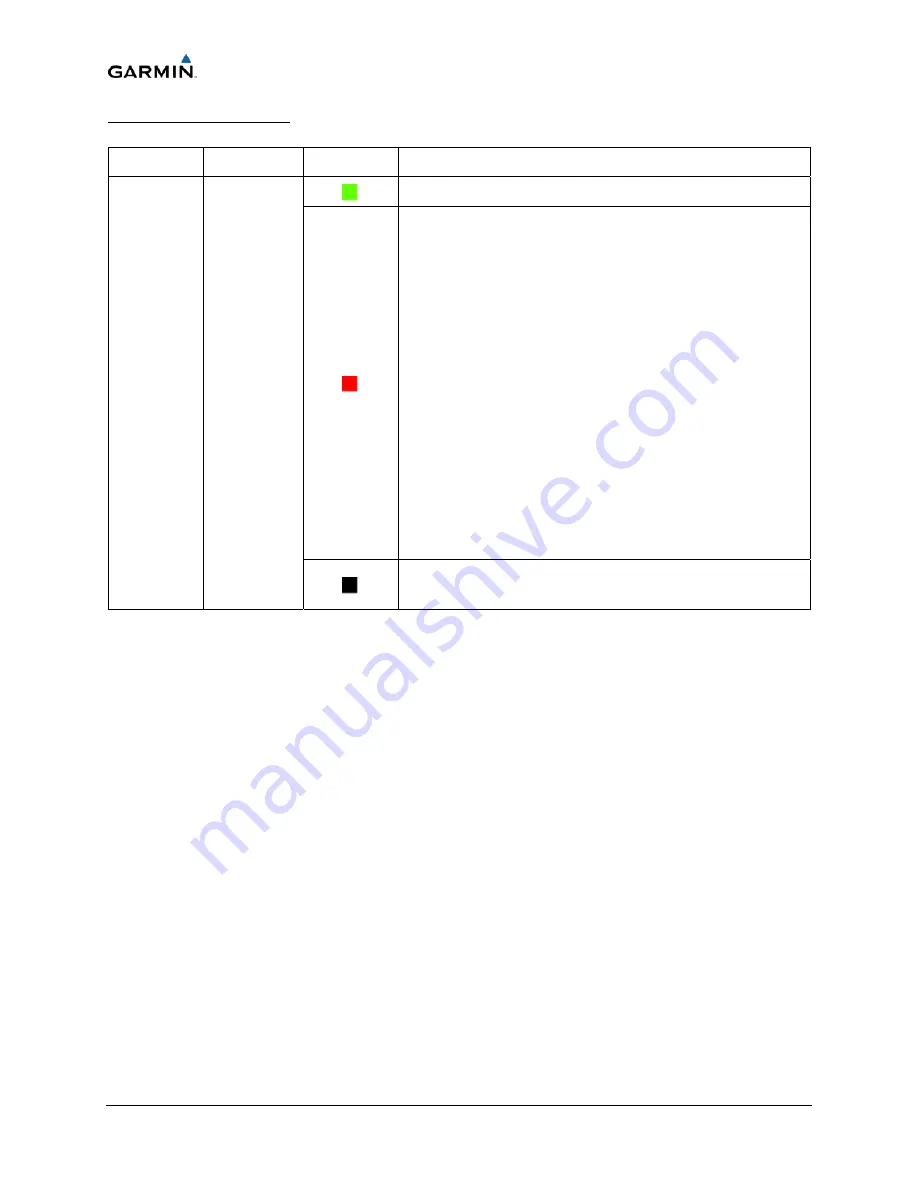
____________________________________________________________________
Page 5-26
Cirrus Perspective™ Line Maintenance Manual
Rev. E
190-00920-00
GIA1
RS
‐
232
(continued)
Channel
LRU
Indicator
Status
CHNL
7
GMA
347*
GIA1/GMA
347
data
path
is
functioning
correctly.
GIA1/GMA
347
data
path
is
not
functioning
correctly.
•
Check
PFD
Alert
Window
for
GIA
or
GMA
configuration
or
software
error
messages.
Correct
any
errors
before
proceeding.
•
Make
sure
the
GMA
347
status
is
OK
using
the
AUX
‐
SYSTEM
STATUS
PAGE
on
the
MFD.
If
there
is
a
Red
‐
X,
troubleshoot
why
the
GRS
is
offline
before
proceeding.
•
Swap
GIA1
and
GIA2.
Reconfigure
both
GIA’s
at
their
new
locations
to
see
if
the
problem
is
in
the
original
GIA1.
−
Replace
original
GIA1
if
box
turns
green
after
swapping
units.
•
Check
the
GIA1/GMA
347
interconnect
wiring
and
unit
connector
pins
for
faults.
•
Replace
GMA
347.
GIA1/GMA
347
data
path
functionality
is
unknown.
Reload
GIA1
configuration
files.
NOTE
*
‐
The
path
is
identified
by
the
Cirrus
Perspective™
System
as
GMA
1347#1
on
the
GIA
RS
‐
232/RS
‐
485
CONFIG
page.
Summary of Contents for Cirrus Perspective SR20
Page 2: ......






























