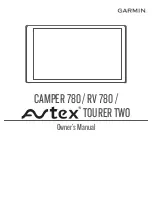Adding a Subscription ............................................................... 15
Voice Command........................................................... 15
Setting the Wakeup Phrase ...................................................... 15
Activating Voice Command .......................................................15
Voice Command Tips ............................................................... 15
Starting a Route Using Voice Command .................................. 16
Muting Instructions ....................................................................16
Voice Control ............................................................................ 16
Using the Apps............................................................. 16
Trip Planner .............................................................................. 16
photoLive Traffic Cameras ........................................................17
Viewing Previous Routes and Destinations .............................. 17
Settings......................................................................... 18
Map and Vehicle Settings ......................................................... 18
Enabling Maps ..................................................................... 18
Navigation Settings ................................................................... 18
Proximity Alerts Settings ...................................................... 18
Display Settings ........................................................................ 18
Traffic Settings.......................................................................... 18
Units and Time Settings ............................................................19
Setting the Time ................................................................... 19
Device Information....................................................... 19
Device Maintenance..................................................... 19
Map and Software Updates ...................................................... 19
Fi Network ............................................ 19
Updating Maps and Software Using a Wi
Updating Maps and Software with Garmin Express ............ 20
Device Care .............................................................................. 20
Changing the Fuse in the Vehicle Power Cable ....................... 21
Troubleshooting........................................................... 21
Appendix....................................................................... 22
Index.............................................................................. 23
ii
Table of Contents
Summary of Contents for Avtex TOURER TWO
Page 1: ...CAMPER780 RV780 TOURERTWO Owner sManual...
Page 29: ......
Page 30: ...support garmin com March 2019 190 02504 00_0A...